Forums
Hi, I have installed qtractor for some time, I had some difficulties at the beginning, I couldn't record, it was a question of input and output device settings, now I have set both input and output in "System" on the left I see the microphone symbol and the USB speakers on the right, I can record the audio track but I only hear it in the headphones (connected to the sound card) while I don't hear anything from the USB speakers. where am I wrong?
Then the track is mono to hear it on both sides of the headphones I duplicated it, but how do I move one to the right and the other to the left?

Audio settings on Jack aplications and track configuration
##Tutorials
**Jack**
https://linuxaudio.github.io/libremusicproduction/html/articles/demysti…
https://youtu.be/hUdp7mnUeMA?feature=shared&t=229
**Qtractor Buses and more**
https://youtu.be/h7tbtGotjTU?feature=shared
____
Audio settings on Jack, configured with QjackCtl

For jack applications, the audio configuration does not depend on the application or the operating system, but yes on the Jack audio engine.
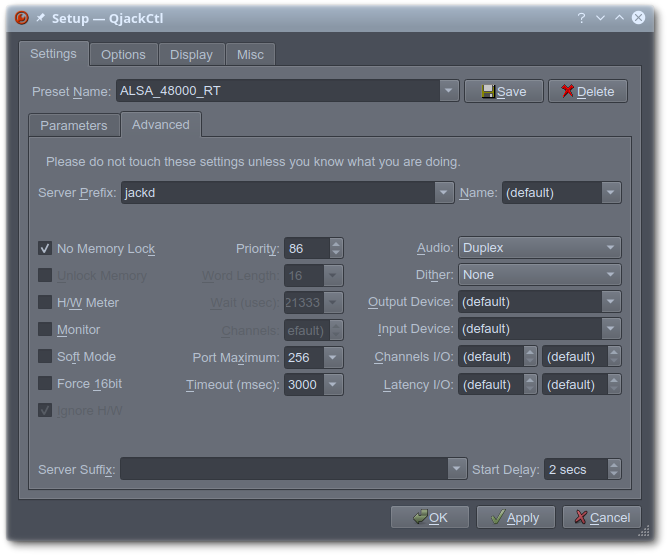
If you have PipeWire as your audio engine, there is no need to specify the hardware on Jack, because everything is available. You will only have to connect it through the connections window.
---
Track configuration:
If you want to record in mono and then pan, create a mono bus input-only.
Configure the track with the new mono input leaving the stereo output.
Using the Qtractor connection window, connect the audio input to your mono input bus.
Hi, how do you install pipe
Hi, how do you install pipe wire?
How do I create a bus?
I tried to set the settings as in your screenshot but they don't solve the problem, in fact now I no longer see the signal from the sound card arriving, I'll try to uninstall and reinstall qjackctl.
Hi, how do you install pipe
1 "How Install PipeWire": It will depend on your Linux distribution.
If you don't have much knowledge, it is preferable to use a distribution with everything you need installed and pre-configured. Ubuntu Studio seems to meet these premises, although I have not tested it personally.
https://ubuntustudio.org/ubuntu-studio-23-10-release-notes/
2 "How create a bus?". See the documentation should be the first step
https://www.qtractor.org/doc/How%20To%20-%20Create%20Individual%20MIDI%…
3 "I tried to set the settings as in your screenshot". The screenshot shows WHERE to configure it, NOT HOW. In Output device, assign the device you want to output. In Input Device, the one you want for audio input.
4 "I'll try to uninstall and reinstall qjackctl". I don't think Jack is failing, it just maps the input and output devices.
Tutorials
Jack
https://youtu.be/hUdp7mnUeMA?feature=shared&t=229
Qtractor Buses and more
https://youtu.be/h7tbtGotjTU?feature=shared
Add new comment