For jack applications, the audio configuration does not depend on the application or the operating system, but yes on the Jack audio engine.
If you have PipeWire as your audio engine, there is no need to specify the hardware on Jack, because everything is available. You will only have to connect it through the connections window.
---
Track configuration:
If you want to record in mono and then pan, create a mono bus input-only.
Configure the track with the new mono input leaving the stereo output.
Using the Qtractor connection window, connect the audio input to your mono input bus.
##Tutorials
**Jack**
https://linuxaudio.github.io/libremusicproduction/html/articles/demysti…
https://youtu.be/hUdp7mnUeMA?feature=shared&t=229
**Qtractor Buses and more**
https://youtu.be/h7tbtGotjTU?feature=shared
____
Audio settings on Jack, configured with QjackCtl

For jack applications, the audio configuration does not depend on the application or the operating system, but yes on the Jack audio engine.
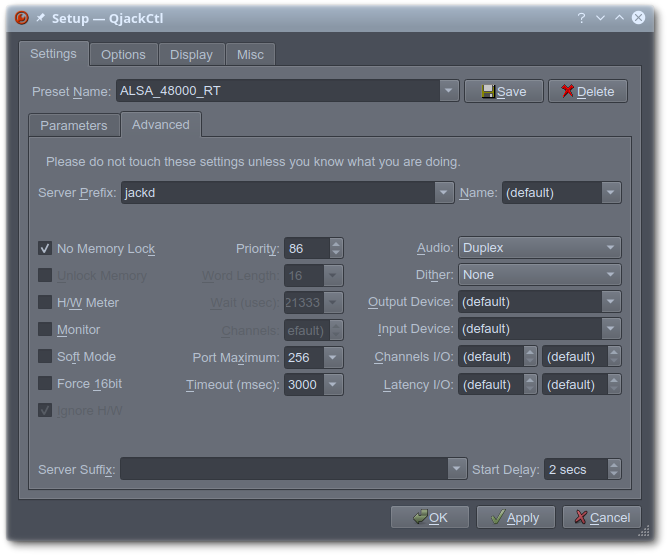
If you have PipeWire as your audio engine, there is no need to specify the hardware on Jack, because everything is available. You will only have to connect it through the connections window.
---
Track configuration:
If you want to record in mono and then pan, create a mono bus input-only.
Configure the track with the new mono input leaving the stereo output.
Using the Qtractor connection window, connect the audio input to your mono input bus.