You are here
Add new comment
Are you referring to this?
There is a push button. To toggle it, just put it in Edit On mode, hold down [Ctrl] to switch to Edit Off (or select) mode, release it and it goes back to Edit On.
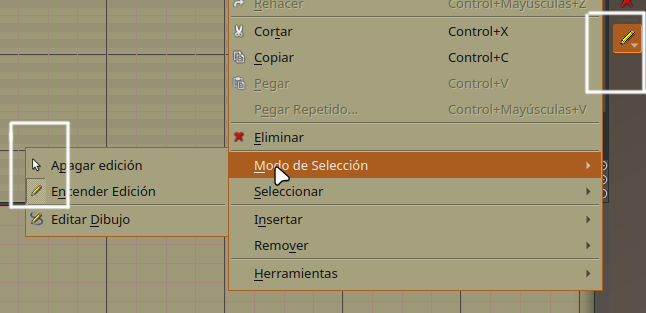
If what you need is an on/off switch and not a push button, then would have to add another shortcut.
Although I don't see much point in it. For example, you could put
E = Edit
S = Select
D= Draw
That is, three keys that are easily associated with the task and are so close that they don't cause any trouble... but well, it's up to Rui to decide.
windowsrefund, as you can see, already has icons, but you deleted them :D.
Although it is true that the cursor only takes the shape of a pencil when pressed.
The icon should reflect the shape of the tool when the mode is selected.
That would avoid the need for extra prompts as Tommas indicates.
PS
I just realized that the active tool mode is visible in the right (in my case) toolbar ...
No need to change the cursor either.

Recent comments
2 hours 26 min ago
5 hours 40 min ago
14 hours 50 min ago
17 hours 20 min ago
20 hours 53 min ago
1 day 1 hour ago
2 days 46 min ago
2 days 1 hour ago
2 days 1 hour ago
2 days 15 hours ago