Greetings,
Here's something I've been pondering. Within the MIDI editor Select Mode context menu are Edit On and Edit Off. It strikes me that these are mutually exclusive, and hence could be implemented as a toggle. (I find myself bouncing back and forth repeatedly between these two while entering and editing notes within the MIDI editor.
By making this pair a toggle, one could then assign a single hotkey to them, say INS. A small tag could appear in the Status Bar at the bottom of the screen indicating which state the Select Mode is currently in.
This would be analogous to using the INS key in a word processor to toggle between insert and overwrite modes, with the current mode indicated in the Status Bar.
Anyway, I'd find that speedy and useful, not to mention that these two modes can't be selected together at the same time anyway.
Just a thought...
Thomas

Yes, this would be very cool
Yes, this would be very cool though there's also a "Special Write" mode used to draw velocity curves. That 3rd mode may distract from the point made here so I'll leave it to Rui to chime in. On the surface though, Select and Write are by far, the most common modes used (of the 3) and therefore, would make for a really useful toggle. I'd just add that if we're going to explore this idea, may as well go all the way and alter the visual appearance of the cursor itself to reflect the current mode. Something like a pen when writing and a lasso (maybe) for Select.
Regarding the tri-state
Regarding the tri-state nature of these modes, that bothered me too at the outset. Then it occurred that Edit Draw is mutually exclusive with both Edit On and Edit Off. So a simple solution would be to have Edit Draw shut off either Edit On or Edit Off (whichever is currently active). Likewise, Edit On and Edit Off would both shut off Edit Draw.
Again, a little tag in the status bar would indicate which of the three modes is currently active. Besides being neatly applicable to hotkeys, this could make how and when to use the trio more intuitive for newcomers. For clarity, then, how about this:
And a little tag in the status bar, like DRW, ENT, SEL indicates which.
Thomas
Are you referring to this?
There is a push button. To toggle it, just put it in Edit On mode, hold down [Ctrl] to switch to Edit Off (or select) mode, release it and it goes back to Edit On.
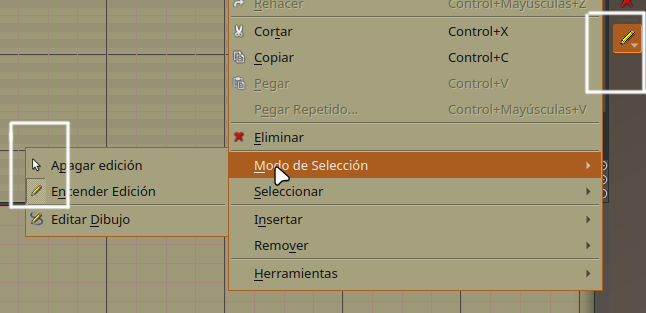
If what you need is an on/off switch and not a push button, then would have to add another shortcut.
Although I don't see much point in it. For example, you could put
E = Edit
S = Select
D= Draw
That is, three keys that are easily associated with the task and are so close that they don't cause any trouble... but well, it's up to Rui to decide.
windowsrefund, as you can see, already has icons, but you deleted them :D.
Although it is true that the cursor only takes the shape of a pencil when pressed.
The icon should reflect the shape of the tool when the mode is selected.
That would avoid the need for extra prompts as Tommas indicates.
PS
I just realized that the active tool mode is visible in the right (in my case) toolbar ...
No need to change the cursor either.
Right, I think you're
Right, I think you're correctly pointing out CTRL could be held down to change (or enhance) the state of things when Write mode (though I think the proper name might be Edit?). That makes perfect sense as I believe that is the current behavior and it makes the original request of being able to toggle between Write/Select via a single binding makes sense.
Though the more I think about it, I don't even know how much value I'd even get from the toggle as I map W and S accordingly. I mean, I certainly WOULD map a single key to the toggle if it were available. I just want to stress again that any enhancements in this space would really benefit from having the mouse cursor reflect the active mode. If that's not going to happen, 1 less mapping wouldn't justify the effort IMHO. These are just my opinions and not in any way condoned by either of my cats.
keep the "edit" toolbar active
I think the key here is to keep the "edit" toolbar active.
Since it also allows not only view the mode but also easily switch between modes.
Unless want edit midi only with the keyboard... but I find the mouse infinitely easier.
PS
"The icon should reflect the shape of the tool when the mode is selected."
It would certainly be helpful, even if it is indicated on the toolbar, you have to look away.
If the cursor always indicated the mode, editing would be more reliable and intuitive.
(as it happens in graphic editing software)
re. Edit On / Edit Off as a Toggle?
for clarification, there are three (3) select modes here:
1-Edit Off
2-Edit On
3-Edit Draw (same as 2- Edit On but with free-hand drawing capability)
one suggestion that may offer a better UX (you tell me) is the following:
this in fact was the original setting, almost a decade-and-a-half ago--maybe it can be brought back to life?
cheers
UPDATE: the above suggestion is experimental in qtractor >= 1.4.0.18git.d5b574.
The toggle is working but I
The toggle is working but I can't seem to activate
Edit-Drawmode. I thought I'd be able to activate it by holding down CTRL when mode is set toEdit On. I also tried holding Shift instead. Am I misunderstanding?re. activate Edit-Draw mode...
as said, you can only do that iif Edit On is already turned on, otherwise Edit Draw is disabled (ie. triggering it won't do a thing).
isn't that what you're seeing?
ps. the Shift/Ctrl is kinda moot here.
Right, I mentioned Edit-On
Right, I mentioned Edit-On was set. So how is Edit-draw enabled at that point? I don't use the mouse to click on the icons.
BTW, I'm realizing there's a side effect to what sounded like a very efficient feature. I've been making a bunch of "mistakes" this morning while working on a piece because I didn't know what mode I had been in the last time I was editing. Muscle memory is still in full control over here so every time I enter a new clip and want to write, I proceed with whacking my mapped key (W). That now has the effect of toggling whatever the last state of the mode was.
I need to think about this... just throwing a note here while it's on my brain.
Kinda think a new mapping
Kinda think a new mapping should be made available in the Shortcuts menu which is specific to this toggle. If a value is found, the Edit-On and Edit-Off shortcuts would essentially be disregarded. If no value exists, the two previously mentioned shortcuts would be respected.
re. activate Edit-Draw mode...
a variation on the theme is now in qtractor >= 1.4.0.19git.c52e10
now all 3 are toggling between each other:
hth.
enjoy
The cursor as a mode indicator
Hi Rui:
It works fine, and I must admit that it is more pleasant this way.
However, this request has made me realize something.
When editing midi there was something that was making noise. It was hindering me. I didn't know what it was. Now it has become clear to me.
When you work, it is not clear to you which mode you are working in.
If we review all the comments in this thread, we see that this is a general feeling.
It is true that the status information is reflected in the button on the tool panel. But it is not entirely true either, because if you change modes with the Ctrl key it is not reflected.
Also, all the user's attention is focused on the cursor at that moment, he is not aware of other inputs.
The solution is obvious. The cursor must acquire the mode icon (including draw) when the mode is selected, not only when clicking.
I know that implementing it can be more difficult than it seems, because there are intermediate modes (grab to move, scale) that also call cursor changes.
The behavior should be:
- If I select Edit Off mode (selection): The behavior does not vary from the current one, because the "arrow" cursor is implicitly associated with the selection.
- If I select Edit On mode: The cursor becomes a pencil, except for grabbing and scaling. Making the cursor move one pixel down and to the left when performing the action (onClick) would improve the experience, but it is not essential.
- If I select Edit Draw mode: Equivalent to Edit On.
I leave it to your discretion.
re. The cursor as a mode indicator...
yes, the cursor only changes when you click and start dragging... otherwise it remains always in the classic pointing arrow.
also, when you click on Shift and/or Ctrl keyboard modifiers, it usually gets into a special lasso/rubberband selection mode which is not about writing new notes (as in Edit On/Draw without the modifiers).
that is not going to change anytime soon, sorry to tell--it's a heavy burden to change all the code as is now, only to reflect the current selection mode as is requested, let alone to keep the cursor state correctly--it just ain't worth it.
instead, please keep the edit toolbar visible (and get rid of those awful blank icons:))
byee
Something like that was what I was afraid of
Thanks anyway for thinking about it.
re. blank icons...
of course this pledge is for @windowsrefund ;)
the cursor images for Edit On/Draw modes are indeed the very same, none else, sourced on the icons in charge ("editModeOn" and "editModeDraw" resp.); if they are blank or transparent then nothing is even shown, ever, get it now?
cheers
Right, I expected that's the
Right, I expected that's the case and can certainly respect the decision to not get into the business of manipulating the mouse cursor.
That said, this feature has introduced an ill side-effect which I spoke to in one of yesterday's responses. Since the "toggle" doesn't have it's own shortcut, and instead is scoped both of the
Edit OffandEdit Onshortcuts, it is now possible to drop into a MIDI Edit workflow and NOT understand what mode is currently set. By the time the user clicks the mouse, it's too late. Assuming the end user is going to make an optional toolbar visible and move their eyes back and forth between an included icon and what they're actually working on is ......... not the right answer.Can this be refactored as follows? A new shortcut is made available... call it something like
Edit On/Off Toggle. When it is configured with a value, it overrides any values set in theEdit OffandEdit Onshortcuts. If no value is set, the individual Off and On shortcuts are respected.This design would allow the user to opt into this toggle if desired. Otherwise, the user would be free to operate in a backwards compatible fashion.
re. Select Mode > Edit Off/On/Draw shortcuts...
of course they (the shortcuts) work as toggles, in manners that are summarized above
or do you want it to revert to the former non-toggling way?
nuff for now.
Speaking for myself, if there
Speaking for myself, if there's no way to implicitly drive the mode via legacy shortcuts (backwards compatibility), I'd prefer the feature be reverted. Totally appreciate all the work you did with this request of course but the cost (ambiguity) of reducing 2 shortcuts to 1 is just too high.
re. legacy shortcuts?
what legacy shortcuts?
they are the same, nothing changed in that regard, only that if triggered in succession in a row, they toggle! before, they just did nothing if already set--wasn't exactly that what you asked in the first place? as in the topic title?
i'm puzzled now
I don't know what to say
I don't know what to say other than I've explained the ill side effect twice now? First here which is followed by a recommendation to introduce a new shortcut in a way that would protect the usability of the existing shortcuts. I took another shot at explaining the side effect here and reiterated the recommendation on how to refactor this feature in a way that is backwards compatible.
re. ill side effect..
what ill side effect?
the current select mode is always reflected in the Edit toolbar icon, whether you toggle it or not.
also, it shows on the mouse cursor upon click+dragging... what else should it make to keep full-backward compatibility, may I ask?
you seem to be overlooking and/or ignoring altogether, that your (yes yours grayscale) theme icons are dumb blank and thus don't show up anyway, reflecting the correct select mode.
if you keep it that way--re. not using the toolbar for showing state--than it's your call, not mine (nor other's).
having yet another action or command or even shortcut, like a dedicated Edit On/Off toggle is way beside the point, so don't ask for it, please.
cheers
the current select mode is
I'm not displaying this OPTIONAL toolbar.
I've already explained by that time, it's too late. You stand a 50% chance of having just inserted a random MIDI note when you intended to simply select because the mode was last set to
Edit Onthe last time you worked in the Editor. Why am I repeating 3 times now, what I've already stated so clearly??? It's so damn annoying when I take the time to explain things, make a logical recommendation only to encounter this kind of moodIt's a poor design.
The change is NOT backwards-compatible because there is NO LONGER a predictable and reliable means to activate the intended Edit mode like there ONCE WAS via the 2 shortcuts which are assignable in the Editor.
Why am I having to explain the term "backwards compatible"????
I've gone out of my way to suggest exactly how this NEW feature could be introduced in a way that protects the classic functionality. That's the way it should have been written. Telling me I need to use a bloated optional toolbar as a way to COPE with this newly introduced change of behavior is lame and lazy.
Your call...
whether poor design or not, optional or else, it's your call alone.
let the OP and others tell about their opinion then: should this dang ill toggling effect stay as it is now, or should it be like before ( ie. reverted to its non-toggling form)
there won't be no more or any further discussion about this than just that.
take care.
Right so (again), usually we
Right so (again), usually we gather this feedback for some reasonable amount of time BEFORE merging into master.
If you're not going to take the time to develop this feature in a backwards compatible fashion, please revert the changes.
re. Regarding the tri-state...
@Thomas: I believe the current state of affairs are exactly what you refer in Regarding the tri-state, modulo the status bar indicator.
@windowsrefund: until further notice, these last changes won't be reverted; if you wish, you should drop one of your shortcut assignments, either to Edit Off or Edit On, as having both are redundant now and may lead to the confusion you referred in here -- by just doing so you'll get exactly what you want, one single shortcut to toggle Edit On and Off.
still, the current select mode (Edit Off, On and Draw) won't get reflected on the mouse cursor shape until you start click-and-drag, for reasons I've briefly explained here
take care.
thanks
The fact you think removing
The fact you think removing one of the shortcuts is a fix to the ill side effect I've explained twice now confirms my suspicion you have not been paying attention. This is just poor design that's been rushed through with no regard for edge cases or clear separation of duties. What's even funnier is the fact the old shortcut options are still sitting there, falsely advertising their capabilities which is going to lead to future users not being able to use the configured shortcuts in a predictable fashion.
I shouldn't have to explain these basic things to an experienced software developer.
Also, you shouldn't be basing the legitimacy of this merge on the head of the OP. This is about the design and cost of the feature itself. It sucks.
Add new comment