Greetings,
Here's something that's driving me nuts. Two of my favorite MIDI instruments are old enough not to respond to "All Notes Off" and "All Sounds Off." These are the Casio CZ-1000 and CZ-101; I use them in most of my recordings.
As a consequence, when aborting a recording, or playback during rehearsal, it is most often the case I suffer from stuck notes on these two otherwise superior instruments. This requires me to get up from the computer, and go to the instruments themselves to unstick the notes. Given how many run-throughs my decrepit hands need to get a recording right, this get old very quickly.
I would love to see something like my old Cakewalk on DOS had: it could send a string of Note-Offs in lieu of the All Notes Off command, when hitting the space bar to abort a recording/playback. This greatly improves the workflow.
Would it be possible to incorporate this as an optional setting, or at least make it available in the panic button?
Thanks for listening.

re. A Wished-For Feature...
hi,
it is available at least for playback only since v0.9.34, pending note-offs are sent on stop and/or on panic button.
sorry
Still no joy
Hi again,
Well, call me a dunce, but I'm not seeing the option to automatically send multiple Note Off events. I'm using Qtractor 1.4 on a Linux Mint 22 Xfce machine.
Here's what "aseqdump" shows when I stop the playback:
madamex@Gateway-T-1623:~$ aseqdump
Waiting for data at port 131:0. Press Ctrl+C to end.
Source Event Ch Data
0:1 Port subscribed 128:0 -> 131:0
0:1 Port subscribed 129:0 -> 131:0
129:0 System exclusive F0 7F 7F 04 01 7F 7F F7
129:0 System exclusive F0 7F 7F 04 02 00 3B F7
129:0 Control change 6, controller 0, value 0
129:0 Control change 6, controller 32, value 0
129:0 Program change 6, program 42
129:0 Control change 6, controller 7, value 0
129:0 Control change 6, controller 10, value 64
129:0 Control change 0, controller 0, value 0
129:0 Control change 0, controller 32, value 96
129:0 Program change 0, program 6
129:0 Control change 0, controller 7, value 127
129:0 Control change 0, controller 10, value 64
129:0 Control change 0, controller 0, value 0
129:0 Control change 0, controller 32, value 96
129:0 Program change 0, program 6
129:0 Note on 0, note 60, velocity 127
129:0 System exclusive F0 7F 7F 04 01 7F 7F F7
129:0 System exclusive F0 7F 7F 04 02 00 3B F7
129:0 Control change 6, controller 0, value 0
129:0 Control change 6, controller 32, value 0
129:0 Program change 6, program 42
129:0 Control change 6, controller 7, value 0
129:0 Control change 6, controller 10, value 64
129:0 Control change 0, controller 0, value 0
129:0 Control change 0, controller 32, value 96
129:0 Program change 0, program 6
129:0 Control change 0, controller 7, value 127
129:0 Control change 0, controller 10, value 64
129:0 System exclusive F0 7F 6C 06 02 F7
129:0 Continue
129:0 Note off 0, note 60, velocity 0
129:0 Note on 0, note 62, velocity 127
129:0 Note off 0, note 62, velocity 0
129:0 Note on 0, note 60, velocity 127
129:0 Note off 0, note 60, velocity 0
129:0 Note on 0, note 62, velocity 127
129:0 Note off 0, note 62, velocity 0
129:0 Note on 0, note 63, velocity 127
129:0 Note off 0, note 63, velocity 0
129:0 Note on 0, note 65, velocity 127
129:0 Note off 0, note 65, velocity 0
129:0 Note on 0, note 66, velocity 127
129:0 Note off 0, note 66, velocity 0
129:0 Note on 0, note 67, velocity 127
129:0 Control change 8, controller 120, value 0
129:0 Control change 8, controller 123, value 0
129:0 Control change 12, controller 120, value 0
129:0 Control change 12, controller 123, value 0
129:0 Control change 9, controller 120, value 0
129:0 Control change 9, controller 123, value 0
129:0 Control change 0, controller 120, value 0
129:0 Control change 0, controller 123, value 0
129:0 Control change 6, controller 120, value 0
129:0 Control change 6, controller 123, value 0
129:0 Control change 4, controller 120, value 0
129:0 Control change 4, controller 123, value 0
129:0 Control change 7, controller 120, value 0
129:0 Control change 7, controller 123, value 0
129:0 Control change 1, controller 120, value 0
129:0 Control change 1, controller 123, value 0
129:0 Control change 10, controller 120, value 0
129:0 Control change 10, controller 123, value 0
129:0 Control change 11, controller 120, value 0
129:0 Control change 11, controller 123, value 0
129:0 Control change 5, controller 120, value 0
129:0 Control change 5, controller 123, value 0
129:0 System exclusive F0 7F 6C 06 01 F7
129:0 Stop
129:0 System exclusive F0 7F 6C 06 44 06 01 00 01 2E 15 00 F7
129:0 Song position pointer value 786
Note 67 remains stuck on my Casio CZ-1000, which is on channel 1 (0), and I have to turn it off at the Casio. Neither the Stop function of Qtractor or its Panic Button has any effect. The multiple Not Off events don't appear in the dump.
Where am I going wrong?
Thanks,
Thomas
re. Still no joy...
so,... where are those note-on events coming from?
as said, it is only supposed to work over playback of already stored MIDI clips, for notes that are still lingering on when stop or panic button is hit.
it doesn't apply to notes that are incoming for recording or just passing-trough (monitored).
if that note 67 is not sourced on any playback material (eg. MIDI clip) then it won't get a note-off when you hit stop or panic whatsoever.
cheers
Hi,
Hi,
This log is from the playback of a recorded and already stored MIDI track on channel 1 (0). I started up aseqdump, connected it to Qtractor, then set Qtractor playing. Nothing else was being processed or inputted. So, Note 67 was recorded previously and played back.
For emphasis, this was playback only from a recorded track.
Thanks for your attention.
Thomas
re. Hi...
if that's true then it's a bug or lost feature somewhere...
I'll try to investigate...
seeya
UPDATE2: prolly fixed in qtractor >= 1.4.0.3git.79d2de [develop]; please test && tell, cheers.
Not yet...
Hi again,
I'm still getting the stuck notes with 1.4.0.3, and the panic button has no effect. aseqdump shows the stuck note MIDI On. The All Notes Off and All Sounds Off messages are reported as before, but there are no MIDI Off messages.
Is this only happening to me, or is anyone else seeing it? Thanks.
Thomas
re. Not yet...
if you're really running v1.4.0.3+ then I'm out of options now...
besides, Panic is supposed to work as here intended (flush pending note-offs) iif hit while playback is rolling; if you've already stopped playback then Panic will only forcefully send the CC#123 (All Notes Off) and CC#120 (All Sound Off), as usual. iow. pending note-offs have already been sent on last playback stop.
please check (again) whether this is actually going on through the wire, as before, using aseqdump (or any other MIDI monitoring tool you trust best, if any:)).
cheers
Check again
Hi Rui,
I ran some more checks tonight. The problem appears to occur intermittently. I had three or four proper stop-with-flushes in a row, and then the next one left note 77 stuck. The log file showing the stuck note is attached, below.
Also attached is a pic of the version number for confirmation.
And finally, a report on my computer resources. I'll confess it's an older machine (2007 or so), but running the newest Linux Mint Xfce. It otherwise is working quite well in the studio; I use it almost exclusively for MIDI only.
So, the problem seems to be sporadic, and I've not seen a pattern yet.
Sorry to be so troublesome, but I really do appreciate your responses, and of course Qtractor itself. It's a gem of a program!
Thomas
I've come up with a trick
Create a clip that includes all the notes in the first quarter of a beat, at the minimum speed.
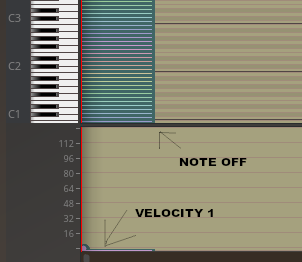
Include it at the beginning of each track.
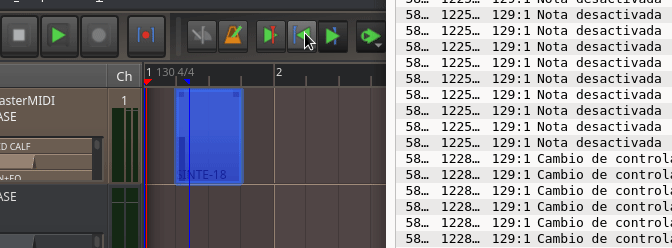
If you have the automatic rewind option activated, the action would be the following.
1 Press stop: the head returns to the beginning.
2 Press play: all the notes are activated and deactivated without it being audible, because the speed is 1.
I know it's not the best, but it could be functional.
Thanks for the idea
Thanks for your interest in this knotty problem, G3N-es. I think this is sort of like what Cakewalk on DOS did for synths like mine which don't recognize the "All notes off" command. As you say, it's a trifle brute-force, but it would beat having to get up from the chair every time the notes got stuck to go to the synth itself. Thanks for the suggestion.
Thomas
hi Thommas
For testing:
Now that you have all the libraries installed you can now use
https://build.opensuse.org/package/show/home:rncbc/qtractor
I think yours is xubuntu 24.
Thanks...
...for the reminder. Rather conveniently, the Software Manager in Mint alerted me of the new version. But I appreciate your helpful tips.
Thomas
Wait a minute...
Thommas, this is in the normal stable version 1.4 (not v1.4.0.3) and on my computer the error you mention does not appear :S.
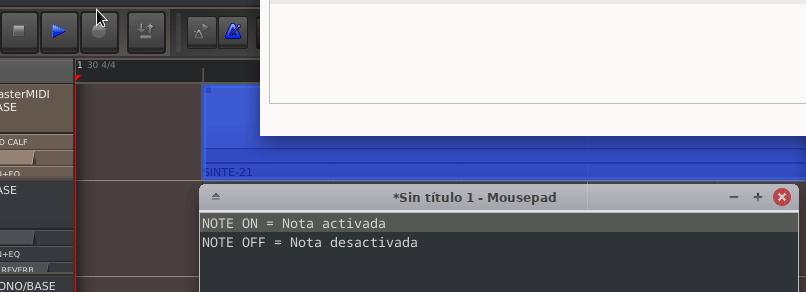
As you can see in the gif, the note turns off when I press stop.
Could it be an ALSA configuration problem?
Add new comment