You are here
Qtractor 0.9.26 - A Spring'22 Release batch #3
9 April, 2022 - 11:00 — rncbc
Qtractor 0.9.26 (spring'22) is released!
Qtractor is an audio/MIDI multi-track sequencer application written in C++ with the Qt framework. Target platform is Linux, where the Jack Audio Connection Kit (JACK) for audio and the Advanced Linux Sound Architecture (ALSA) for MIDI are the main infrastructures to evolve as a fairly-featured Linux desktop audio workstation GUI, specially dedicated to the personal home-studio.
https://qtractor.org
https://sourceforge.net/projects/qtractor
https://sourceforge.net/projects/qtractor/files
https://git.code.sf.net/p/qtractor/code
https://github.com/rncbc/qtractor.git
https://gitlab.com/rncbc/qtractor.git
https://bitbucket.org/rncbc/qtractor.git
https://sourceforge.net/p/qtractor/wiki/
Qtractor is free, open-source Linux Audio software, distributed under the terms of the GNU General Public License (GPL) version 2 or later.

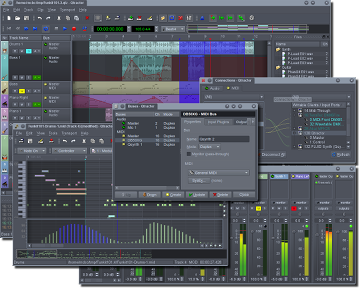
Wholly greetings, one third time and finally,
Change-log:
- Main application icon is now presented in scalable format (SVG).
- Have even more tolerance to JACK buffer-size changes, prompting for a complete session reload, only when exceeding the double of the previous/current size.
- Added an additional status-bar label to show the session current buffer-size (in frames per period).
- Migrated command line parsing to QCommandLineParser/Option (Qt >= 5.2)
- Make last recorded clip current and suitable target for immediate loop recording takes switch or navigation.
- Number of takes is now shown on clip titles and tooltips.
- Fixed in-flight transport mode changes.
- Fixed translations path to be relative to application runtime.
Description:
Website:
Project page:
Downloads:
- source tarball:
qtractor-0.9.26.tar.gz - source package (openSUSE Tumbleweed):
qtractor-0.9.26-69.1.rncbc.suse.src.rpm - binary package (openSUSE Tumbleweed):
qtractor-0.9.26-69.1.rncbc.suse.x86_64.rpm - AppImage packages:
qtractor-0.9.26-69.1.x86_64.AppImage - Flatpak package (thanks to Hubert Figuière)
https://flathub.org/apps/details/org.rncbc.qtractor
Git repos:
https://github.com/rncbc/qtractor.git
https://gitlab.com/rncbc/qtractor.git
https://bitbucket.org/rncbc/qtractor.git
Wiki (severely outdated; help wanted, desperately!):
- static rendering:
https://qtractor.org/doc - user manual & how-to's:
qtractor-manual-and-howtos.epub
qtractor-manual-and-howtos.pdf
License:
Keep the fun, make some noise, and if that fails, make some music!


Comments
AppImage error (QT Version)
Hi Rui Nuno!
This is the first time I run into any error using the AppImage:
> Cannot mix incompatible Qt library (5.12.8) with this library (5.15.2)
I tried some of those hacks, but to no avail, so for now I'm stuck with 0.9.12 (on Ubuntu 20.04.4) no biggie ; I was only curious about this changelog entry : "Fixed in-flight transport mode changes" :)
Oh, and this one, in fact mostly this one : "Make last recorded clip current and suitable target for immediate loop recording takes switch or navigation" is really intriguing, and sounds like something I'd want.
re. AppImage error (QT Version)
hi yPhil, long no see (any vids:))
the AppImage error looks really weird... can you try also with other qstuff .AppImage's released recently (spring'22 season)? is there anyone else having the same error?
otoh. you may try/test with the latest from my launchpad.net PPA's (see repos above), specifically in your case: Applications (focal).
re. Make last recorded clip current and suitable target for immediate loop recording takes switch or navigation
aha, that follows exactly from Suggestions for take recording.
cheers
Wait, qtractor-0.9.25-68.1
Wait, qtractor-0.9.25-68.1.x86_64.AppImage works perfectly..? I'm Downloading 0.9.26 right now, I'm sure I messed up somewhere, sorry... Nope, same with this one:
# ./qtractor-0.9.26-69.1.x86_64.AppImage
Cannot mix incompatible Qt library (5.12.8) with this library (5.15.2)
> otoh. you may try/test with the latest from my launchpad.net PPA's (see repos above), specifically in your case: Applications (focal).
OMG I didn't know that! There we go, 0.9.26 is now installed and running ("Pitch-shifting support (librubberband) disabled." I'll figure this out when needed, not now)
> aha, that follows exactly from Suggestions for take recording.
That guy Frank is exactly right, I was always wondering what I was doing wrong to be forced to use the mouse after a take, this is really needed, thanks to both of you!
> any vids:)
Yes, I'm planning that ; As soon as I finish the tour of all the features introduced since my last song (not so long ago) I'm going to get the "Why, Phil?" series going again, probably reboot it :) Hey do you have ideas or specific features that you'd like to see covered?
Another thing is I'm using i3wm now, have been for years now (it's simply fantastic, hey try my setup in a VM and launch Qtractor, I'm pretty confident you'll find the experience interesting) and so my setup might be a little... Personal... Still thinking about the format of it all ; The real news is I got the studio up & running again :)
re. Pitch-shifting support (librubberband) disabled.
I guess you don't need to check that out, it's probably my mistake
keep on rocking (in the free world)
cheers
ps. found the culprit; please do your thing (apt-get update && upgrade); the new package in apps-focal repo should be fixed by now.
"apt list --upgradable" shows qsampler & qsynth...
...But "apt upgrade" says otherwise..?
# apt list --upgradable
Listing... Done
qsampler/focal 0.9.6.1git.25c52b-50.2 amd64 [upgradable from: 0.6.1-1build1]
qsynth/focal 0.9.7.1git.cac3f9-51.4 amd64 [upgradable from: 0.6.1-1build1]
# sudo apt upgrade
Reading package lists... Done
Building dependency tree
Reading state information... Done
Calculating upgrade... Done
0 to upgrade, 0 to newly install, 0 to remove and 0 not to upgrade.
# sudo apt full-upgrade
Reading package lists... Done
Building dependency tree
Reading state information... Done
Calculating upgrade... Done
0 to upgrade, 0 to newly install, 0 to remove and 0 not to upgrade.
This is strange, I never saw this kind of thing ; for me it's not a PB but I thought you might want a head's up..?
re. apt list --upgradable" shows qsampler & qsynth...
can't help you there, I'm no apt expert nor am I a regular user at all :) maybe you can try remove qsampler and qsynth and then re-install them?
oh, note that there are some dependencies on qsampler to liblscp6 and libgig10, and qsynth to libfluidsynth3, that your system may have not there (but it could, if you go with my additional ppa:rncbc/libs-focal)... but please do not bother with that, keep the official/installed/non-upgradeable versions though, to keep you on the safe side and not breaking your eco-system ;)
byee
re. AppImage error (QT Version)
hi,
the .AppImage error might be fixed..., hopefully: please download it again (in a few hours from now); I've rebuilt the whole thing to Qt6.2.4-static. there should be no problem by now!
cheers
Audio track playback
I updated but did not see qtractor in the list of updates (liblscp6 & rtirq-init) so I'm running 0.9.26 (Qt: 5.12.8) from the PPA, I guess it's still the same build, no way to tell actually..?
# qtractor -v
Qtractor 0.9.26
Qt: 5.12.8
EDIT: Oh, there it is, I forgot to apt update :/
Wow, this morning something strange (strange bad) is happening: No audio playback :( I can hear my guitar in the (auto-monitored) audio track, I can record it and see the (new looking) waveform in the clip, I can play and see the VUs moving in both the track and the audio master out, but I can hear nothing, only MIDI tracks... Old session files work fine, I can hear all the audio tracks, but for the life of my I can't figure out what prevents my new audio tracks from playing.
I got rid of my template startup file and made a new session with only one audio track, same result :(
What can I be doing wrong? Is it Pulse again, should I post screenshots of my qjackctl connections screen? Have I been away that long? ;)
re. Audio track playback
if you can play and see the VUs moving in both the track and the audio master out then there's something going on outdoors... (to qtractor I mean)...
please check your JACK connections and/or review its settings.
> if you can play and see the
> if you can play and see the VUs moving in both the track and the audio master out then there's something going on outdoors... (to qtractor I mean)...
Yes but... How come I can still hear the MIDI tracks? *And* hear my guitar pass through? I checked the track properties, they both have audio master as in/out, like any other audio track..?!
> please check your JACK connections and/or review its settings.

I don't understand why all my MIDI tracks (HH, etc.) outputs are represented as audio outs.. And not my audio tracks..?!
And here are the jack setup of a session that works: 18 tracks, 11 audio tracks, but all the latter pass though a reverb bus...
This is driving me crazy :/
EDIT ; OK, I ditched this weird session, and made a template out of the one that worked, everything is peachy now, thanks again for you patience & kind words :)
QMidictl full duplex
Hi! My, everything is working *grrreat* just a quick Q sorry if it's not the right place, it's about QMidictl : It's already really useful for sending signals to Qtractor, but can it go both ways? I seem to remember it working like that on my Nokia N900 & N9, but that was soo long ago now :( I tried connecting the Qtractor MIDI Master to QMidinet (BTW I have both QMidinet & QMidictl at default settings) but no luck ; when I mute a track on the desktop the phone (Android) app is not updating :( anyway it's still really useful, thanks a lot.
re. QMidictl full duplex
it should work both ways, or at least it used to long ago as you say; please check whether you're using a dedicated MIDI Control ins/outs, which then must be the sinks/sources on qmidinet...
one other reason for it not working relates to the network interface and/or firewall and whatnot: make sure the machine you have qmidinet running is allowed to receive udp/multicast packets through the designated net interface/card... it might be allowed to send as you already know, but receiving is another matter, be advised :)
cheers
> make sure the machine you
> make sure the machine you have qmidinet running is allowed to receive udp/multicast packets through the designated net interface/card
You mean Qmidictl, right? Because the machine I have qmidinet running on is receiving allright, since it is the machine I run Qtractor on ; The machine I have qmidictl running on is an Android phone... I guess I should search in that direction.
re. make sure the machine you
of course, you're right
thanks
cheers
Android > 10
> or at least it used to long ago
I think (ref) that now, QMidictl has to specifically request those 2 permissions ( "Other app capabilities"):
Because here is what happens if I click on the permissions:
I can't grant either of them :(
re. Android > 10
busted, with compliments from the mighty alphabet corp.
cheers
Google Play Store < FDroid
> busted,
Ah, so that's the problem, right? Don't even get me started on Android.
> with compliments from the mighty alphabet corp.
Oh BTW, I humbly think that QMidictl should (also) be available through Fdroid, a very popular (it has been around for years now, and you can save you app list) Android source forge that only allows authentic FLOSS projects :) a growing number of people use only it, and disconnect from the Pay Store entirely ; Wait, I'm reading the docs and apparently the submission of a new app is a pretty simple process, so if you don't have the time I guess I can try and do it..?
re. Google Play Store < FDroid
hi, thanks, by all means, you're my guest :)
ps. i remember I've submitted it once or twice to f-droid.org, some time ago... but had no response nor reply back then; besides iirc. "they" claim to build it from source themselves: I really don't know how they can possibly do it (the android build is all manual here and always done on qtcreator premises and I find it very difficult otherwise to get it all automated ... but that's maybe only me to blame:))