You are here
Theming in Qtractor
18 November, 2023 - 14:34 — G3N-es
/ Edited: 17/01/2024 /
Topic for everything related to Qtractor theming.
Themes availables: https://sourceforge.net/projects/visualthemes-qtractor/
(Attach two starting approaches for two visual themes and a proposal for functionalities.)
| Attachment | Size |
|---|---|
| 252.26 KB | |
| 237 KB | |
| 44.92 KB |
Forums:

re. Wouldn't the default icons be rendered?...
nope. they are overridden by dumb transparent/blank images!
byee
ah! I'll have to poke around
ah! I'll have to poke around and will certainly see what I can delete in order to make things more clear. Thanks for the heads up.
Hi Windowsrefund and Rui
@windowsrefund I understand why the theme is designed with transparent icons.
In fact you know that I love the sober and elegant feeling that "grayscale" transmits.
However, it seems excessive to me to remove the icons from the toolbars:
- File
- Edit
- Track
- View
The reason is simple. If someone doesn't want to see those bars, they can simply hide them.
But if someone comes new and starts trying out themes, they will think 2 things, either the theme is broken, or Qtractor is.
In fact, in my distribution of your theme I will include a folder called "NoDistraction" inside the images folder that contains the transparent icons.
And in the README.md I will include the explanation of why my distribution differs from the original, and how to activate this "NoDistraction" option (copy to "images" those that find it annoying).
I think it would also be best for the official "grayscale" version... but in that case it's up to you to decide which creative freedom you want to be, which I respect.
Yea, that's totally cool. I
Yea, that's totally cool. I'll certainly take a fresh look of your spin-off as well in order to see exactly what you mean. I tend to be very minimal and have been known to go to the extremes from time to time :D.
G3N-es,
G3N-es,
Just following up here to mention I took a fresh look at my toolbar choices. I'm going to find some time over the weekend to refresh my icons and will probably even cover some or all of those related to the toolbars mentioned. That said, I'll just mention why I'll most likely never enable these toolbars. Most of my decisions are based on an ongoing attempt to achieve the following:
So with those rules in mind...
File - Contents are redundant and the toolbar itself is only populated with a subset of what's available with via the
Filemenu. Personally, I've never had to use any of these items from within the Midi Editor. TheFilemenu associated with the Arranger window is obviously useful but the related operations are not frequently used during a session (only beginning and end). Therefore, the related toolbar, is just "taking up space" 99% of the time.Edit - These operations are frequently used during a session. So much so, they warrant being mapped to speedy shortcuts and therefore, provide no value being made visible. The only real value within this particular toolbar is the icon that shows the current edit mode. In order to benefit from that value, we'd have to take on the other 5 icons which I'd never click on because a shortcut is just so much faster. Also, we've been chatting about that Edit mode icon in the other thread. I'm kinda still hoping that thing can be EOL'd and the current status be moved to how the cursor is displayed. Maybe that'll happen, maybe not. Either way, I'd personally never want to rely on having to "glance" at that icon in order to know what mode I'm in (would rather keep my eyes fixated on the actual thing I'm working on). Therefore, the entire toolbar strikes me as redundant and bloated.
Transport - I've never felt the need to drive the transport from the Midi Editor window. In fact, the only time I actually click on ANY of the transport icons relates to when I record (since we already need to click other things like
Rin a track, etc...). All other (more frequently used) common transport operations are better driven via shortcuts.Time - Totally redundant. No need to see the same information that's already visible in the Arranger window.
Scale - I just don't use it.
The only toolbar that adds any real value to the Midi Editor window is
Viewthough if I could, I'd even remove theEvent Viewericon if I could.But yea, I'm going to try to find some time this weekend to refresh the icons and I'll certainly give some serious thought to adding support for some of these bars.
I look forward to that rethinking
I've always understood your reason for removing some icons.
However, it's not an approach that's suitable for everyone.
There will be those who want to use the theme for its elegance, but don't want to lose icons.
Of course, it's also worth offering the option of the original concept, "0 distraction", for those who prefer to avoid mouse clicks as much as possible.
If you can, don't forget to update the theme version.
It's been several updates without changing the version.
"Also, we've been chatting about that Edit mode icon in the other thread. I'm kinda still hoping that thing can be EOL'd and the current status be moved to how the cursor is displayed. Maybe that'll happen, maybe not."
Let's see if we're lucky and Rui considers it necessary, seeing the mode reflected in the mouse cursor would be a great help.
I've updated the themes
In my themes' README.md it now says:
**Apply Icons Theme** `Qtractor > View > Options > Display { Custom { Icons Theme [Browse]` This functionality is available starting from Qtractor version 1.5.In Grayscale I added the "noDistractionIcons" folder inside "images". The transparent icons are now stored there.
In the README.md I entered:
# Note from "VisualThemes Qtractor"
As you know, they are available at:
https://sourceforge.net/projects/visualthemes-qtractor/
Very cool ;D
Very cool ;D
G3N-es,
G3N-es,
Have you considered migrating these themes to a VCS? Everything just gets easier as opposed to having to download and extract files just to review changes, etc..... Also, not sure if you know but the older zips aren't available for download anyway.
I don't like Git
I used to be like this, with Git, but it required extra effort to maintain it.
I don't get along with Git.
I consider it to be flawed, confusing, and difficult to learn. In fact, I suspect that it is intentionally confusing, so that only those who are willing to jump through hoops can access software development. And that same learning cost makes you think... I am an expert, a pro... because I have made an effort, and therefore you defend something unacceptably dysfunctional (I am very bad-minded).
Why have to reinvent a whole terminology that goes beyond the understandable move, copy, cut, paste, duplicate?
Imagine a world where a VCS behaved like a Filezila.
You simply upload the files, and the manager itself asked you what you want to do in case of a conflict. Do you want to replace the file or just its modified content?
What do I want to contribute? I move... and the operation is suspended until the original maintainer accepts.
A new branch? I duplicate.
Etc
Old versions are not being compiled because I consider that they do not make sense with the new ones. If it ever makes sense to keep a version, it will be included in the zip.
I know that losing the history to check the evolution of the project is a great loss... but until there is a VCS to my liking, I will use Git only if I am going to collaborate with other projects.
I can absolutely respect this
I can absolutely respect this POV.
I've been thinking about this for a while
A VCS should be as easy to use as a "FlashBack Machine" that creates automatic snapshots. There are some based on symbolic links that are very efficient. The user would manage his files as he always has. Nothing new to learn.
And to that "FlashBack Machine" add a layer of conflict resolution just in case several users work on the same document.
If it doesn't already exist, someone will end up doing it, although I guarantee that its use will be minority... because the important thing is to make it difficult and thus guarantee that hierarchies are created (control over the creators and therefore over what is created).
re. "FlashBack Machine"...
hey!
git, or any other vcs for that matter, is exactly that and yet way some more!
you seem to be locked into some kind of a(n old) blob-file based mindset...
git is awesome and is actually suited for fully distributed collaboration--please don't confuse The tool with some other crappy or not front-end platform out there (read github.com, gitlab.com, and anything else of the kind)...
for instance, all of yours truly qstuff (which includes qtractor) is under git control; sf.net, github.com, gitlab.com and codeberg.org are just mirrors of the real upstream repo--none of those are the real mccoy, get it?
please get over it! the entire known universe has moved on :D...
cheers && merry x-mas
True, it's a great tool, but...
I find its complexity unacceptable.
Perhaps what I (and no doubt others) need is not another VCS, but a GUI front-end that translates all that terminology, that keeps git internally, but is visually displayed as an FTP or file manager without the Git paradigm.
What exists today is equivalent to editing SVG graphics in a GUI text editor specialized in the SVG paradigm. No, I don't need to know how an SVG is formed.
I need a graphical tool that allows me to edit graphics like Inkscape.
There is already a standardized way of editing and designing graphical tools (same for DAWs, video editors, etc.).
That allows us to switch between tools without major learning problems.
That this tool includes a text editor specialized in the SVG paradigm with terminologies and forms of XML data structures is good for advanced editing, also to expand knowledge. But it can be dispensed with.
Likewise, Git is still a paradigm for file management. Therefore, a GUI must give me a file management solution, which is already standardized (thunar, filezila...), outside the paradigm. I do not need to know the paradigm used to manage files. I need to manage files.
Maybe a plugin for Thunar?
If there is already a solution in this regard, I do not know it.
But first of all:
Happy holidays, and happy happiness.
Apparently it exists
Apparently it exists I will investigate what exactly it does and if it is what I need. https://docs.xfce.org/xfce/thunar/thunar-vcs-plugin
I wasn't going to respond as
I wasn't going to respond as I feel your pain and would never waste either of our time trying to push a particular methodology. However, you've volunteered enough extra info to make it clear it's not the "tech" itself causing you the pain as much as it is the way you believe you will have to interact with it. That's really an important distinction as we can now lean into the decades of wisdom as it relates to other (typical) tradeoffs between CLI/TUI vs. GUI workflows. I won't do that here as I have no desire to reinvent that wheel. Just pointing out there are downsides on either side (so tempted to dive into those........ resist!, resist!). OK so what's probably more important to point out is working with git may SEEM overwhelming but 99% of things are done by way of 3, 4, or maybe 5 commands Basically, pull, commit, push, and checkout. For someone as bright as yourself, you'd get up to speed and confident on its use with a well laid out tutorial or simple course.
By the way, I didn't mean to open a can of worms or anything when I suggested it :D The only reason I did was due to the fact you're maintaining mostly text going forward (ignoring the images which are blobs I wouldn't imagine to change). All the verrsioning, zipping, and related tasks are just overhead that you'd be free to leave in the past.
Happy holidays to you as well.
So I just changed over to
So I just changed over to your icon set simply to revisit my assertions and allow myself a chance at being pleasantly surprised. That said, I am completely reminded as to why I'm still using transparent images to "fake" things in order to clean up the UI. Most of these things have been discussed in the forum at various times but I'm just going to make a few points after seeing some of these things now (which I haven't seen in some time).
The
Bus Typeicons offer absolutely no value whatsoever. Sure, they did... once upon a time. Now that the colored vertical bar (shown gray here but that's just my preference on the color used to specify MIDI) has been provided, we always know at a high level, if a given track is MIDI or Audio. Therefore, these 2 icons are just redundant and needlessly consuming valuable screen real-estate while also resulting in a more "cluttered" look.Only the checkmarks are providing any functional value as they indicate the state of a given thing (on/off). The other icons are providing no additional value. Let's be honest, it's just "eye-candy". No single person on the planet clicks on a pull-down menu in order to reach for some functionality and then "looks" for a feature-associated icon :D What we do is, we pull down the appropriate menu and read the words describing the options until we find what we're looking for. In fact, I'd argue we remember those options by name (and document them as such as well). The icons are just "feel good" things we're emotionally afraid to leave behind.
Again, due to the information provided by the new horizontal bars, the icon is just bloating things up while consuming valuable real-estate which would be better used for the text label itself. There is absolutely no functional value provided by these icons here.
All said, I totally appreciate what you've provided G3N-es but wanted to make these points while they were in my head after taking a fresh look.
Carry on...
Approaches
There are other approaches as well.
For me, musical instruments and tools are toys. In fact, it's funny that making music in English is called "playing" music... For me, music is an emotional and physical game.
So a theme with colorful reliefs and loaded with icons brings me closer to the physical world that is lost with computing.
Are they distracting? redundant? Well, distraction and redundant can be a source of inspiration and generate a specific mood for the type of music you want to create, as long as they don't get in the way.
Not only is there executive functionality, but also emotional functionality.
Retro icons transport me to the 90s and make me enter a nineties emotional state to compose.
Bit and symbolic icons make me enter a state of precision and elegant design, appropriate for mixing and mastering a soundtrack that has already been recorded.
There is no absolute vision, there are approaches. Just trying to make your Grayscale theme enjoyable from different angles.
yep, will do :)
yep, will do :)
Material Pack Icons
I have make an almost complete icon pack for Qtractor taken from and/or based on Material Icons.
I wanted to test how monochrome symbolic icons work.
Issues:
- They are less legible than those that offer color codes and/or gray gradients.
- It is mandatory to make two versions, one for Light themes and another for Dark.
- Making two versions does not guarantee anything, because there are applications in which including light and dark areas to differentiate functionalities can make sense.
- For dark themes, they do not work well, since the "disabled" state is not clear.
Conclusion:
The fashion of monochrome symbolic icons tries to respond to the need to create software in series, in a massive and industrial way. However, they do not fulfill the true function of an icon, to facilitate readability as much as possible.
Although Google (in this case) offers a well-planned style guide, in practice it does not work, since for example Qtractor does not have a grid of 20px or 24px icons, but 16px.
Therefore, all the style rules they declare are violated when downloading, because they adjust the scale and the original grid is lost.
In the end, their goal was and will always be to develop themes and icons carefully to satisfy communication in each case. This means more development time, and of course the industry does not like that.
I share them here, and they will be included as an icon pack in VTQs in case they are helpful to anyone.
P.S.
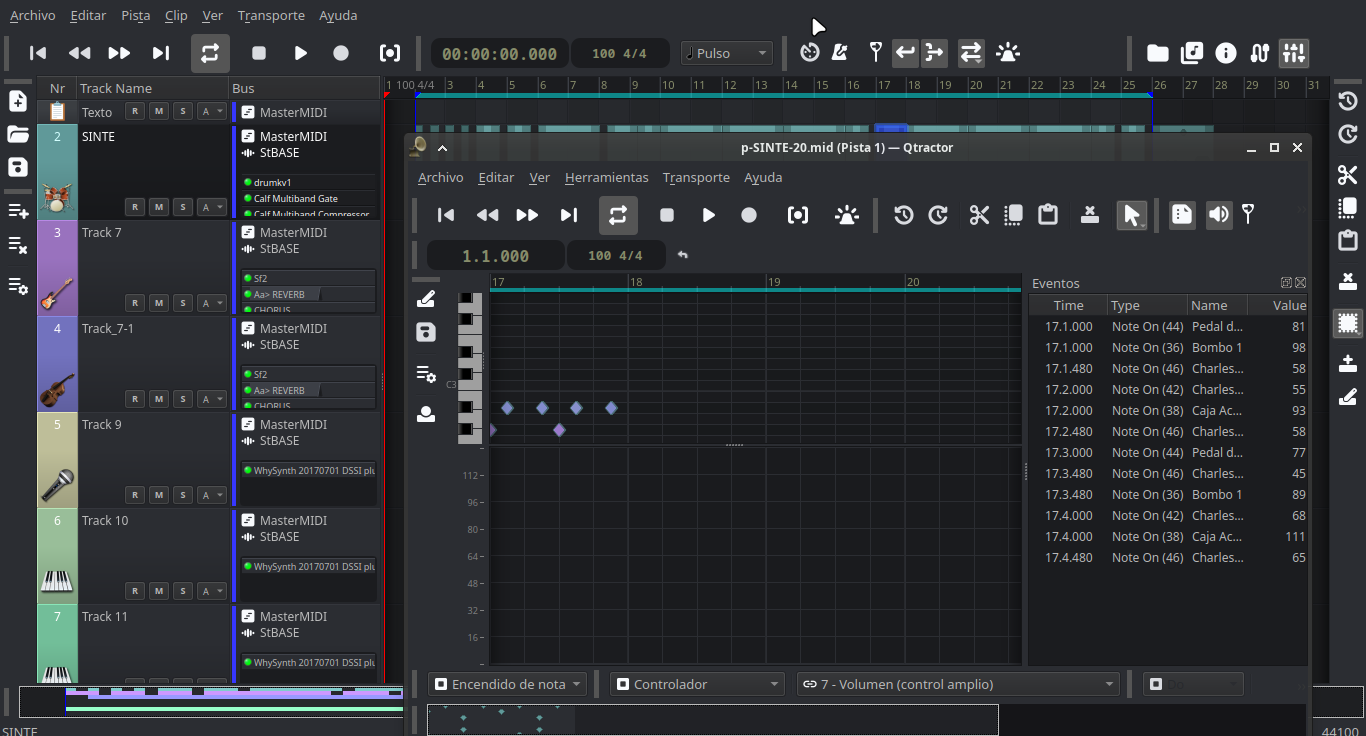
I have corrected the base value of the dark version to almost white and it works better, as you can see in the Grayscale theme.
Yes @windowsrefund, I know you don't like it with icons but... XD:
They seem pretty cool! That
They seem pretty cool! That said, I do recall dimming my icons by -30 as they just stuck out a bit as being too bright. Either way, nice job.
I just checked yours and the
I just checked yours and the brightness works fine and the disabled state (although less recognizable than in a dark icon set for light themes) is distinguishable. I will take your brightness dimming as a reference for the final version.
If I have time I will make my own version of carefully studied symbolic icons, subject to the original Qtractor pixel grids. The idea is to make a complete theme (icons, color and style) for high readability. But that takes a lot of work. And of course they will include grades of gray or color (as happens in Inkscape for example) for the reasons I have indicated above.
Totally looking forward to it
Totally looking forward to it as I really don't know anything about this stuff. I basically just grabbed a set of freely licensed icons (one by one) and used Gimp to lower the brightness by some arbitrary amount. Total hack :D
The layout of the elements
I've noticed that the layout of the elements affects the appearance a lot.
I found this one. It looks more organized with better defined sections.
I'm finding that defining the different sections with styles is what helps readability and gives a more solid look.
I'm preparing a legacy version (without url() backgrounds) with small improvements in the definition of sections.
Then I have to experiment with backgrounds to create styles for Qtractor versions higher than the current one in progress that will already support backgrounds.
Pages