You are here
Qtractor 0.9.25 - A Winter'22 Release batch #3
9 January, 2022 - 20:00 — rncbc
Qtractor 0.9.25 (winter'22) is released!
Qtractor is an audio/MIDI multi-track sequencer application written in C++ with the Qt framework. Target platform is Linux, where the Jack Audio Connection Kit (JACK) for audio and the Advanced Linux Sound Architecture (ALSA) for MIDI are the main infrastructures to evolve as a fairly-featured Linux desktop audio workstation GUI, specially dedicated to the personal home-studio.
https://qtractor.org
https://sourceforge.net/projects/qtractor
https://sourceforge.net/projects/qtractor/files
https://git.code.sf.net/p/qtractor/code
https://github.com/rncbc/qtractor.git
https://gitlab.com/rncbc/qtractor.git
https://bitbucket.org/rncbc/qtractor.git
https://sourceforge.net/p/qtractor/wiki/
Qtractor is free, open-source Linux Audio software, distributed under the terms of the GNU General Public License (GPL) version 2 or later.
Change-log:
- Hopefully fixed an old MIDI off-timing bug noticeable only when exporting (Track/Export Tracks/Audio...) on large buffer-sizes (>= 2K frames/period).
- Clip/File Loop Set menu command is now a toggle.
- Fixed problem with punch-in/out and loop-recording being lost when stopping the play-head right after and between the loop-start and punch-in points, even though at least one cycle or take is through.
- Dropped autotools (autoconf, automake, etc.) build system.
- A more verbose warning question is issued, on whether to continue saving to an existing zip/archive directory and accept to replace and erase all its current data in the future.
- Fixed potential crash on session close or application exit, when some plugins have been removed.
Description:
Website:
Project page:
Downloads:
- source tarball:
qtractor-0.9.25.tar.gz - source package (openSUSE Tumbleweed):
qtractor-0.9.25-68.1.rncbc.suse.src.rpm - binary package (openSUSE Tumbleweed):
qtractor-0.9.25-68.1.rncbc.suse.x86_64.rpm - AppImage packages:
qtractor-0.9.25-68.1.x86_64.AppImage
Git repos:
https://github.com/rncbc/qtractor.git
https://gitlab.com/rncbc/qtractor.git
https://bitbucket.org/rncbc/qtractor.git
Wiki (outdated; help wanted, please!):
- static rendering:
https://qtractor.org/doc - user manual & how-to's:
qtractor-manual-and-howtos.epub
qtractor-manual-and-howtos.pdf
License:
Keep having fun, on the New Year!


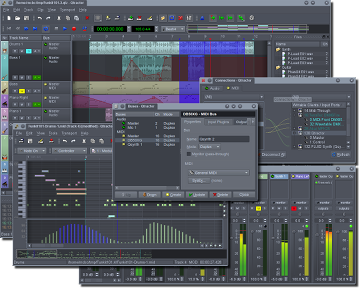

Comments
Files panel
Hello,
I'm a radio journalist and I'm often struggling with the editing of complex audio documentaries that involve the use of different sound sources and sometimes quite long interviews.
I've worked with several proprietary software for editing (Hindenburg Journalist; DigaSystem) but I'm always looking for an Open Source and Linux-based program for editing journalistic content.
In the Open Source area Qtractor seems to me to have the best features for this type of use, in particular for the presence of the File Panel.
This is because for the creation of audio documentaries it is necessary to have the possibility to order in a place outside the timeline (Hindenburg offers for example an advanced clipboard) all the selected clips from the various audio files, which will be later assembled in the final product.
So here's my question: is it possible to select a piece of sound file on the Qtractor timeline and transfer it (by drag and drop or with a keystroke) to the File panel so that it can be organized and picked up later?
This option would make Qtractor by far the most interesting software for this type of use.
Thanks
Mattia
re. Files panel
hi welcome
is it possible to select a piece of sound file on the Qtractor timeline and transfer it (by drag and drop or with a keystroke) to the File panel so that it can be organized and picked up later?
yes, maybe via Clip > Export... ? you select a clip or a part of a clip and then export it into a new file.
hth.
cheers
Files panel
Thank you for your response!
I actually tried this solution which works. However, it would be much more interesting and efficient if you could:
1. select a part of audio on the timeline.
2. copy it
3. paste it into the file panel so that you can rename and organize each part in subfolders to be able to use them in the final edit.
This would avoid the need to export each part to a new file every time and would make the workflow much more rational.
in the open source environment there is no audio editing software that offers this option, which is central to the editing of podcasts and radio broadcasts. Qtractor is certainly the one that comes closest...
Mattia
re. Files panel
when you do Clip / Export... the resulting file gets added to the Files panel;
what else do you need?
cheers
Files panel
What I'm proposing is that selected parts of a clip can be copied and pasted directly into the file panel, so that you don't have to go through an export with the creation of a new file, but that only a symbolic reference to a time interval on the clip is actually shown on the panel.
In this way these virtual clips can then be rearranged on the timeline when needed.
This has two advantages in my opinion that are very big:
1.It saves work by avoiding the export step making the workflow more efficient.
2. The result of the export is a file with fixed time references, which when put back on the timeline cannot be stretched or shortened according to editing needs (transitions, etc.).With a virtual reference to a part of a clip instead this can be done.
I hope I have explained myself. Thank you very much for your work, Qtractor is really exceptional.
Sincerely
Re: Files panel
How about using the tracks as your organizing tool?
You can place a clip on one or more tracks at will, while still having only one file in the project; splitting clips to isolate the relevant parts is non-destructive, you could move them to aptly named tracks.
As for point 2, every split clip can have its own time stretch and pitch shift settings, without affecting the other selections from the same source clip, and that too is non-destructive, so you'd still have just one file in your project.
Files panel
Thank you so much for this advice.
I actually tried the option you suggest as well, but for complicated projects it's again an inefficient solution, especially if it's a project working on 4-5 audio tracks. As an example you can see here (https://www.facebook.com/photo/?fbid=10225990233323087&set=a.2540311827778) a screenshot of one of my Hindenburg projects: on the right you can see the clipboard with the clips selected and organized to be used later.
Regarding the second point I think I have explained myself wrong. This is what I mean: If the chunks of a clip on the timeline can be pasted directly into a clipboard as virtual references, when they are put back on the timeline the in point and the out point can still be modified as needed. If they are stand-alone files, exported and then re-imported onto the timeline, the in point and out point are no longer editable and this removes flexibility from the choices you can make during editing.
Basically this is what happens: if I select a part of a clip and then save it as a file, then I can no longer change my mind about the beginning and end of the clip.
Thanks again for your attention
Mattia
Re: Files panel
Oh no, *I* have explained myself wrong, my bad, colpa mia :)
My suggestion didn't involve exporting at all, just working with clips.
In QTractor, all clips are virtual: if you split a clip in two, drag the left half to a new track or any free space (just to see what's happening) and drag its right edge more to the right, you'll see the rest of the audio reappearing; so that covers the need for further adjustments.
Also, every virtual clip can have its own name and it's shown also on mouse-over on the clip.
But I see from your screenshot that when the project window zoom shows the whole project, the single clips can be very narrow, so a dedicated window with the clip names would indeed help a lot.
Ciao!