Forums
Greets,
Activity on the forum has been picking up again so I figure it's a good time to share a little gem of a move I recently discovered in the Connections panel.
My sessions tend to make heavy use of connections. As I was settling into the workflow, I had been using the panel to establish connections on a 1 to 1 basis. Sure, you look for little tricks to speed things up like the ALT-C mapping for Connect and you zig-zag left to right, right-left, left-right..... in order to connect dozens of things. Then I tried something bold!
Select multiple outputs along with an equal number of input targets:
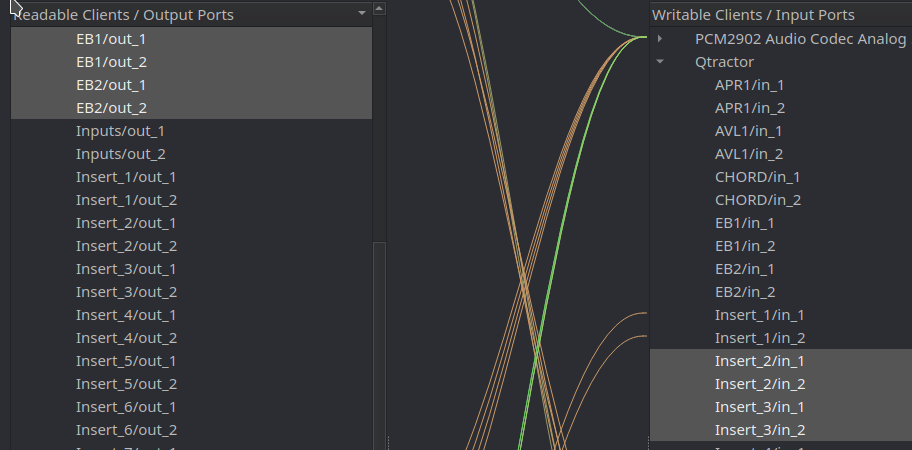
Now issue a Connect one time!
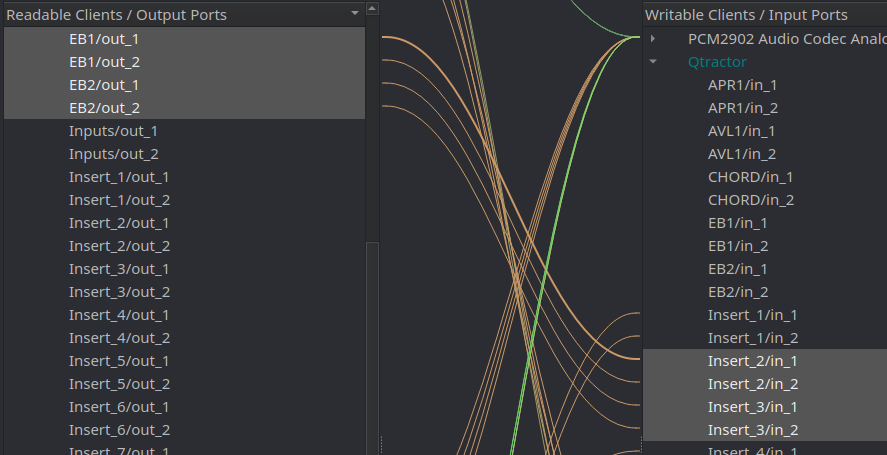
OMFG! So so good!!!!
File attachments

re. Connections Window - A very neat feature...
well, this neat feature was lurking there for years now...
nb. fyi. both senior qjackctl and junior qpwgraph have this lurker too :)
enjoy!
Add new comment