in short: the MIDI file to be imported as a clip, must have some and the very same track/channel events as assigned to the target MIDI track to be meaningful and actually imported as a brand new clip.
you may verify just that, as the MIDI file appears on the Files pane, but no clip is actually created (due to the above reasons).
then, you may now check again, by drag-and-dropping the whole file, or better yet, a single channel, or file track (depending whether it's a MIDI file format 0 or 1 resp.): if you hover onto an empty space on the timeline, it will function as plain "Track > Import Tracks > MIDI..."; however, if you're hovering an existing MIDI track, it will work as a "Clip > Import..."; notice that you'll get the respective mouse-cursor feedback as whether the drop/import operation will be accepted, or else :)
Trying to understand what you were explaining to me, I have done a new test.
The first track that did allow importing from the menu, turns out not to allow importing from the Qtractor file manager.
Surely they are not bugs, but from the user's point of view it feels very strange.
On the other hand, it is true that importing a track is enough to be able to import clips. It is not something that prevents you from working, it is something that feels strange.
I have been using Qtractor for years, and I have the impression that it did not behave like this before. But it may be a perception error.
I am simply communicating something that feels strange.
If it is not a bug, then perfect :)
I just tested the behavior in 9.32 and it's the same.
I guess I've never seen it before simply because I've never imported MIDI clips before.
I always recorded them.
A midi file can have several tracks (format 1) or several channels (format 0).
If this is the case, since there is only one track to import the clip, there must be an equivalent channel in the file (format 0) or an equivalent track and channel (format 1) to be imported directly into the track.
However, in my case, when I import a midi clip, it is usually to take advantage of material from other projects. These clips are generated in Qtractor with information in only one channel (format 0) or two tracks, if we count the track with meta information, (format 1).
In these cases, since there is only 1 channel or track with information, the conflict is not generated and I think they should be imported directly into any track.
I think that would be a behavior more expected by the user.
re. Bug | Refuses to import MIDI clips
maybe not a bug per se ...
in short: the MIDI file to be imported as a clip, must have some and the very same track/channel events as assigned to the target MIDI track to be meaningful and actually imported as a brand new clip.
you may verify just that, as the MIDI file appears on the Files pane, but no clip is actually created (due to the above reasons).
then, you may now check again, by drag-and-dropping the whole file, or better yet, a single channel, or file track (depending whether it's a MIDI file format 0 or 1 resp.): if you hover onto an empty space on the timeline, it will function as plain "Track > Import Tracks > MIDI..."; however, if you're hovering an existing MIDI track, it will work as a "Clip > Import..."; notice that you'll get the respective mouse-cursor feedback as whether the drop/import operation will be accepted, or else :)
hth.
cheers
Trying to understand what you
Trying to understand what you were explaining to me, I have done a new test.
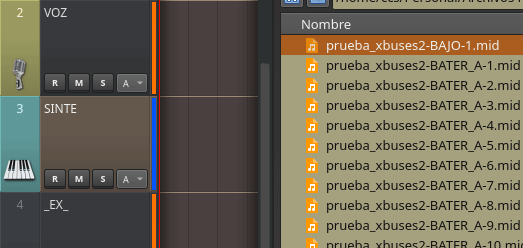
The first track that did allow importing from the menu, turns out not to allow importing from the Qtractor file manager.
Surely they are not bugs, but from the user's point of view it feels very strange.
On the other hand, it is true that importing a track is enough to be able to import clips. It is not something that prevents you from working, it is something that feels strange.
I have been using Qtractor for years, and I have the impression that it did not behave like this before. But it may be a perception error.
I am simply communicating something that feels strange.
If it is not a bug, then perfect :)
So right, no bug
I just tested the behavior in 9.32 and it's the same.
I guess I've never seen it before simply because I've never imported MIDI clips before.
I always recorded them.
So right, no bug.
Thanks for the feedback.
I think I finally understood you
A midi file can have several tracks (format 1) or several channels (format 0).
If this is the case, since there is only one track to import the clip, there must be an equivalent channel in the file (format 0) or an equivalent track and channel (format 1) to be imported directly into the track.
However, in my case, when I import a midi clip, it is usually to take advantage of material from other projects. These clips are generated in Qtractor with information in only one channel (format 0) or two tracks, if we count the track with meta information, (format 1).
In these cases, since there is only 1 channel or track with information, the conflict is not generated and I think they should be imported directly into any track.
I think that would be a behavior more expected by the user.
Correct way to import midi clips
I finally figured out the correct way to import midi clips.
The optimal place to import them is not the sequencer, but from Files.
This gives you full control over the channels or tracks in the file that you are ultimately going to import to a specific track in the sequencer.
Once again Qtractor did it right and optimally, I just didn't understand it.
Thanks
Add new comment