Forums
Greets,
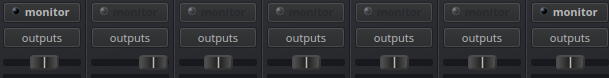
Can the outputs field be highlighted or something when any of the channels are in a connected state? Right now, the only way to know if something is connected is to click on the button in order to bring up the Connections window and scrolling, potentially quite a bit.. By highlighting (or whatever makes sense), the end user would know at a glance if anything is connected.
Maybe outputs could even be reduced to just outs ( total nit on my part of course )
Thanks
File attachments

re. Mixer outputs highlight...
I don't get it...
when you press the "outputs" button, on the mixer strip of an output bus, it shows only the connections from those output ports alone; no other outputs are shown.
what potential scrolling (quite a bit?) are you talking about?
I mean, who's to say you don
I mean, who's to say you don't have dozens (or more) things to connect to on the right side? The point here is to identify an opportunity to avoid the need to "find" the information to begin with. There's an opportunity here to just see (generally) the state of something at the highest level. Wouldn't it just be nice to look at a horizontal row of strips and see (easily) which have any of their channels connected? I think it'd be really nice.
Highlighting outputs
I think it could be very convenient if the outputs button is highlighted if the bus is connected to something (one color for system playback, other color if it connected to something other than playback, no highlighting if it is not connected; or some other method of indication that makes possible to distinguish where the signal goes).
It can be very useful. For example, signal comes from one bus to another bus. Both buses are connected to playback, so when you play, the volume is summed. Usually, when I send signal from one bus to another, I don't want the first bus to be connected to playback, so I uncheck "autoconnect" box. But it can happen that one accidentally connects both buses to playback. So it would be great to have easy perceivable indication.
@limon While I can appreciate
@limon While I can appreciate where you're coming from, I tend to think that level of information is probably going to over-complicate this feature request as you're talking about dynamically generating colors based on evaluating the state of all outputs and their associated channels.
I've just been pushing for a simple boolean to get us to a better place. Essentially....
^ silly gross simplification
Add new comment