Forums
Hi Rui:
There are times when the plugin name alone doesn't make it clear what we're doing.
Either because the plugin name is cut off, or because the name alone is too generic.
That's why I think it would be helpful to be able to assign an alias to the plugins.
Here's a somewhat absurd, but illustrative example:

The alias would be assigned in the plugin properties (include inserts and AuxSends). If no alias is assigned, the plugin name appears. If it is assigned, the alias appears.

The alias would be saved in the session file within the plugin tags.
If you find it useful, I'll leave it for your consideration.
Regards.
File attachments

re. Alias from plugis (Feature Request)
working on it,... but there's a catch,...
insert and aux-send pseudo-plugins won't apply, for time being, sorry.
This is a great idea!. Going
This is a great idea!. Going one step further, if the little dot were removed, that would free up even more horizontal space for text. As for functionality, the background color could be used instead.
That would be a huge lift I'm sure but probably the most optimal use of the space itself (coupled with alias support).
re. This is a great idea!...
what little dot? what horizontal space? what does some color, background or whatever, have to do with this?
enlighten me please, coz I'm puzzled :)
cheers
The dot/button used to toggle
The dot/button used to toggle a plugin on/off. The one sitting to the left side of the label. It uses precious horizontal space that could be freed up by turning the whole "space" into a clickable area. If a plugin were enabled, its background color could/would reflect the state.
Huge lift though.
re. Alias from plugis (Feature Request)
it's brewing...
UPDATE: already in develop branch >= 1.2.0.5git.8ad954...
cheers
re. Alias from plugis (Feature Request)
It works great.
It's a feature I've never seen in any DAW. I don't understand why.
I'm sure more than one DAW will incorporate it after discovering it in Qtractor, and they'll do well :).
Currently the Alias box also appears in inserts and sends, although it doesn't work.
I'm just pointing this out so you can keep it in mind when removing them.
I've noticed that in sends the Alias doesn't make much sense.
In inserts, however, it would be very useful, but having Alias available in plugins is already a great advance that I really appreciate.
Thanks
re. Alias from plugins (Inserts and Aux-Sends)...
hi,
aliases also applicable to inserts and aux-sends, now in qtractor >= 1.2.0.7git.ab1fc4
enjoy.
re. Alias from plugins (Inserts and Aux-Sends)
It is very useful. In this example you can see how clear the inserts and AuxSend are now:
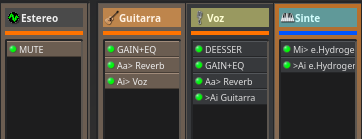
Aa> Reverb= A:Audio a:Auxiliar >:Send Reverb
Ai> Voz= A:Audio i:Insert >:Send Voz
>Ai Guitrarra= >:Return A:Audio i:Insert Guitrarra
Mi> e.Hydrogen= M:Midi i:Insert >:Send e.:ExternalAPP Hydrogen
>Ai e.Hydrogen= <:Return A:Audio i:Insert e.:ExternalAPP Hydrogen
Observations:
When we copy a plugin it loses the Alias.
I think it should be kept.
There are cases where it is useful to keep it, for example in auxiliary sends, or in mute. These are cases where the functionality is not going to change.
For the cases where it is not, you still have to rename it, so they are not affected.
I leave it for your consideration.
(As it is, it is already very useful)
Very grateful
re. Alias from plugins (copy plugin)...
done in qtractor >= 1.2.0.9git.7bcf54
thanks.
It works, thanks
It works, thanks
But getting back to the alias
But getting back to the alias itself, I was just thinking about this and am of the opinion the alias would be best maintained at the level of the plugin manager (I don't know what we're calling it) itself. I'm talking about the window that is used after "add plugin". In other words, it should be a property of the plugin in the same way marking a plugin as a "favorite" would be. By setting it once at a higher level and treating the alias as a property, it would be available to be used everywhere and the benefits would span across sessions for free.
Just a thought.
re. But getting back to the alias
no, this is about naming a particular plugin instance just differently from anything else, in an user/session context.
just for keeping visual tabs
or did I got it all wrong @G3N-es-x??
re. But getting back to the alias
Exactly. In fact, the utility is in being able to call the same plugin in different ways depending on what specific thing it is doing.
The same equalizer can have many purposes as I indicate in the example. Emulating the color of a room (a microphone, etc.), highlighting characteristic properties of specific sounds (male voice, female voice, metal guitar, nylon...), cleaning up the sound, integrating it into the mix, etc.
The Alias allows you to document what you are doing at any given time.
Add new comment