Change-log:
- Node and port title ellipsis shortning trimmed and simplified.
- Fixed system-tray icon to a 32x32 pixmap.
- Fixed renamed ports positioned incorrectly after relaunch.
Description:
Project page:
Downloads:
- source tarball:
qpwgraph-0.6.3.tar.gz
qpwgraph-0.6.3.tar.gz.sig - source package (openSUSE Tumbleweed):
qpwgraph-0.6.3-35.1.src.rpm - binary package (openSUSE Tumbleweed):
qpwgraph-0.6.3-35.1.x86_64.rpm - Flatpak package:
https://flathub.org/apps/details/org.rncbc.qpwgraph
Git repos:
https://github.com/rncbc/qpwgraph.git
https://gitlab.com/rncbc/qpwgraph.git
https://codeberg.org/rncbc/qpwgraph.git
License:
Cheers!


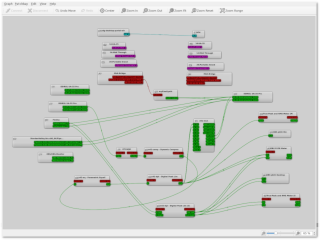

qpwgraph - feature request
qpwgraph really is an excellent app, thankyou so much. This is now at the core of my Pipewire/Ardour/Roland Aerophone, setup! It would be really helpful to me if it was possible to shut down the app without the OK dialogue. It's annoying as I only pop up the app to get the Roland noticed, then shut it straight down. Perhaps put a tick box in the help menu to disable it, like for the also much appreciated "Enable ALSA MIDI"?
Thankyou for all your Linux work,
Boz
re. qpwgraph - feature request
thanks
but why do you have to Quit?
you should know that if you enable the system-tray icon you'll have it all the time minimized in the background.
byee
UPDATE: your prayers have been heard: qpwgraph >= 0.6.3.7git.929675, just might deliver something kinda... :)
re. qpwgraph - feature request
I'm an old duffer who has played with Linux for too many decades on old computers. So it's somewhat instinctive to minimize running apps to help resources! I may now have a whizzier box, but old habits die hard! I guess now I just try to minimize the number of icons up there ^ on the panel to avoid confusing my ageing grey cells! In practice I need to run qpwgraph infrequently as pipewire manages things surprisingly better than the previous forms of Linux Audio. It's mainly for hardware being hot-plugged, and I'm far more In-The-Box than most. Thankyou so much for answering my prayers. Will try it ASAP :-)
Boz
re. qpwgraph - feature request
There is a god :-). Thankyou, it works nicely. And I won't have to change my bad habits!
Boz
Add new comment