Forums
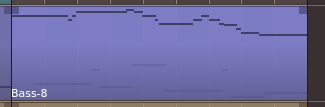
My intuition is to "send to the bottom" by pressing the "end" or "ctr+down" key (as in graphic design programs).
I think it currently can't be done in Qtractor.
If so, could a command to send the selected clip to the background be associated with pressing a key?
I've been searching and found this function QGraphicsItem::setZValue()
I don't know if it is suitable here or if there is a better one.
Or maybe there is an easy way to access it without having to program anything. (Moving the clips to one side, or to other track, gives me the insecurity of not knowing if I have changed something)
File attachments

re. Access a clip hidden by another
there is no z-level concept here, sorry; a clip is visually on top to the other if it appears or starts later in the timeline.
just like that.
Solved
I didn't know that I could move the clips with the up down key on the keyboard.
Thus it is functional and precise to access hidden clips.
Thanks
Definitive solution (maybe it happens to someone else)
Snap to beat, and drag clip to the left without going over the snap.
Logic in Qtractor gives a solution and wins again :-)
Add new comment