One third and last time around...
Change-log:
- Experimental / High resolution plugin automation (14-bit) options is now also removed from View > Options... > Plugins dialog.
- Audio Clip / Export... now takes into account custom fixed gain property (shamefully missing for the whole last decade to date).
- Finally indulged on dummy LV2 plug-in CVPort support, just to avoid certain immediate and sudden crashes when inserting those kind of 'non-functional' plugins accidentally.
- Bring the Track Export dialog down to Clip Merge/Export as well, for optional file type and format selection.
- When enabled, do auto-save upon adding or inserting a new plugin.
- Make sure LV2 plug-in UI GTK2 and X11 native support is selected first by default on top to libsuil.
- Both out-of-process plugin inventory scan and LV2 Dynamic manifest options have been removed from View > Options... > Plugins dialog.
- Fixed deprecated stuff on an early preparation for Qt6.
Description:
Website:
https://qtractor.sourceforge.io
http://qtractor.sourceforge.net
Project page:
Downloads:
- source tarball:
qtractor-0.9.16.tar.gz - source package (openSUSE Tumbleweed):
qtractor-0.9.16-57.rncbc.suse.src.rpm - binary package (openSUSE Tumbleweed):
qtractor-0.9.16-57.rncbc.suse.x86_64.rpm - AppImage packages:
qtractor-0.9.16-57.x86_64.AppImage
Git repos:
https://github.com/rncbc/qtractor.git
https://gitlab.com/rncbc/qtractor.git
https://bitbucket.org/rncbc/qtractor.git
Wiki (help wanted!):
- static rendering:
http://qtractor.org/doc
https://qtractor.sourceforge.io/doc
http://qtractor.sourceforge.net/doc - user manual & how-to's:
qtractor-manual-and-howtos.epub
qtractor-manual-and-howtos.pdf
License:
Keep the fun && Stay safe!


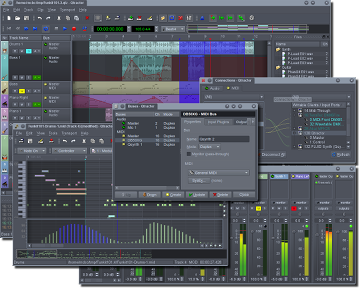

Qtractor 0.9.16 errors Ubuntu - studio - 5.4.0-42-lowlatency
Hi, I am enthousiatic about this product an would like to install the latest version (Ubuntu Studio comes pre installed with the last release form 2019).
The latest version however gives compile errors:
qtractorOptionsForm.cpp: In constructor ‘qtractorOptionsForm::qtractorOptionsForm(QWidget*)’:
qtractorOptionsForm.cpp:201:7: error: ‘class Ui::qtractorOptionsForm’ has no member named ‘Lv2DynManifestCheckBox’
201 | m_ui.Lv2DynManifestCheckBox->hide();
| ^~~~~~~~~~~~~~~~~~~~~~
make[2]: *** [Makefile:4249: .obj/qtractorOptionsForm.o] Fout 1
make[2]: Map '/home/vanrooij-1/Downloads/qtractor-0.9.16/src' wordt verlaten
make[1]: *** [qtractor.mak:48: sub-src-make_first] Fout 2
make[1]: Map '/home/vanrooij-1/Downloads/qtractor-0.9.16' wordt verlaten
make: *** [Makefile:329: src/qtractor] Fout 2
Can you help/advise?
Regards, Frank
re. Qtractor 0.9.16 errors Ubuntu - studio - 5.4.0-42-lowlatency
hi,
please make sure you build/compile with ALL the recommended requirements, most especially all the LV2 development support libraries and stuff:
sudo apt-get install lv2-dev liblilv-dev libsratom-dev libsord-dev libserd-devand then try again from
./configure...&& make, etc.instead of building or compiling the source altogether, you can add one of my Launchpad PPA repositories, from where you get the latest and fully-featured upstream snapshots of all of the qstuff, not only qtractor; in your case, if you're on UbuntuStudio 20.04, I recommend you to xUbuntu_20.04 (focal):
sudo add-apt-repository ppa:rncbc/focalsudo apt-get update
good luck! :)
hth.
cheers
Add new comment