Changes for this season are as follows:
- Drag-moving and copy-pasting existing clips, while over the main track-view, now shows the respective (audio wave-shapes and MIDI piano-rolls) graphical representations, as much as possible.
- For good and bad, session name changes now trickle down to respective audio/MIDI file names as well.
- Audio output monitoring meters may now be shown on MIDI tracks and buses as a default user preference option (View/ Options.../Plugins/Instruments/Show audio output monitoring meters) and also in plugin list context sub-menu (Audio/Meters).
- Custom color (palette) themes can be exported to and imported from external files.
- LV2 plug-in UI GTK2 and X11 in Qt5 host native support are now enabled on configure by default.
- Fixed minimum input value as 10% (was 1%) for audio clip time-stretching in the Clip / Edit... dialog.
Description:
Website:
http://qtractor.sourceforge.net
https://qtractor.sourceforge.io
Project page:
Downloads:
- source tarball:
qtractor-0.9.4.tar.gz - source package (openSUSE Tumbleweed):
qtractor-0.9.4-39.rncbc.suse.src.rpm - binary package (openSUSE Tumbleweed):
qtractor-0.9.4-39.rncbc.suse.x86_64.rpm - AppImage packages:
qtractor-0.9.4-9.x86_64.AppImage
Git repos:
https://github.com/rncbc/qtractor.git
https://gitlab.com/rncbc/qtractor.git
https://bitbucket.org/rncbc/qtractor.git
Wiki (help wanted!):
- static rendering:
http://qtractor.org/doc
http://qtractor.sourceforge.net/doc
https://qtractor.sourceforge.io/doc - user manual & how-to's:
qtractor-manual-and-howtos.epub
qtractor-manual-and-howtos.pdf
License:
Enjoy && Keep the fun.


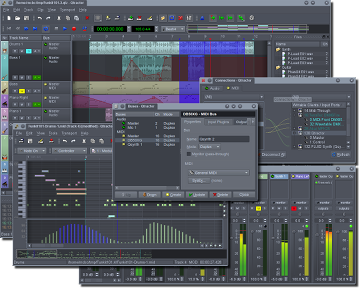

Audio output monitoring meters...
Hi Rui,
Thanks for the new version :-) Am just updating the wiki but am not sure what this means:
Audio output monitoring meters may now be shown on MIDI tracks and buses as a default user preference option (View/ Options.../Plugins/Instruments/Show audio output monitoring meters)
Can you tell me where the above is supposed to appear please? I've enabled it but can't see any changes.
I think I do understand and also in plugin list context sub-menu (Audio/Meters) though. This means to right-click in the plugin area of the Mixer (top panel) and choose Audio > Meters? If so, this works fine (audio meters displayed next to midi meter), but is it a separate thing to the above?
re. Audio output monitoring meters...
the first one is a global option: it takes effect on new sessions that are created or load after that moment.
the second one is a discretionary option:it takes effect immediately on the MIDI track (or bus) that is being actuated (see below).

re. Audio output monitoring meters...
OK, I see now - thanks. I'll get this updated.
Add new comment