I know you made changes and efforts to achieve this, but I didn't know it had finally been achieved!!!
However, I have tried and have not succeeded.
Although lv2 now allows it, Qtractor seems not to be ready.
I have renamed the qtz file as zip to be able to insert the plugin (in this case gmsynth.lv2).
To be sure I have inserted into the project folder:
.lv2/gmsynth.lv2, lv2/gmsynth.lv2 and gmsynth.lv2.
It has not worked. Qtractor does not perform the search.
I have added from a text editor the paths ", " and ", :/" to see if Qtractor would perform the relative search. There has been no success.
This is without taking into account that if we save a qtz, it will only save the resources it knows and is ready to save (midi and wav active in session), and will delete the original qtz generating a new one.
Everything we had stored there will be lost.
I know you made changes and efforts to achieve this, but I didn't know it had finally been achieved!!!
However, I have tried and have not succeeded.
Although lv2 now allows it, Qtractor seems not to be ready.
I have renamed the qtz file as zip to be able to insert the plugin (in this case gmsynth.lv2).
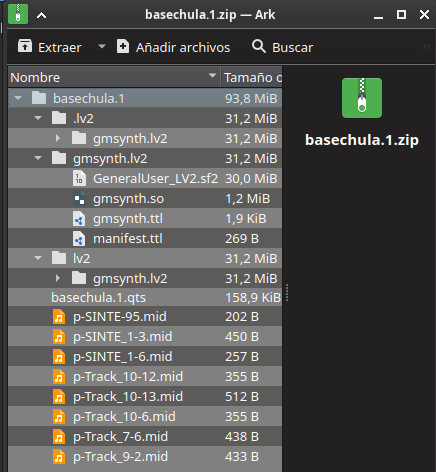
To be sure I have inserted into the project folder:
.lv2/gmsynth.lv2, lv2/gmsynth.lv2 and gmsynth.lv2.
It has not worked. Qtractor does not perform the search.
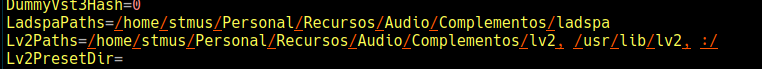
I have added from a text editor the paths ", " and ", :/" to see if Qtractor would perform the relative search. There has been no success.
This is without taking into account that if we save a qtz, it will only save the resources it knows and is ready to save (midi and wav active in session), and will delete the original qtz generating a new one.
Everything we had stored there will be lost.