You are partly right.
For example, Qtractor's standard Automation is perfectly documented with its menu.
However, if Qtractor is characterized by something, it is by providing enough foundation to create almost any workflow we want, without the need to program new functions.
You wanted to be able to record several automations at the same time. With CC it is possible to change the meaning of the midi track, to automation track.
You don't have to program anything, just call the automation midi bus so it's AutoCC.
Now they are no longer midi tracks, but CC automation tracks.
You cannot view all the midi automations at once in the editor, unless you go to the trouble of duplicate the track for each CC element and in the editor delete all CC that does not correspond.
But it is not necessary, because you can view its consequences them at the same time in the plugins.
In the screenshot I show you a possible workflow. I haven't tried it but it should work.
If it is the same color but lighter, it is below, it is a midi track, and its bus is AutoCC, it is an automation track.
We use the name box to register the different elements that are being automated with the code "NumberCC: Automated Element".
Before seeing what visual aids we need, we have to create functional flows, and Qtractor allows this.
You are partly right.
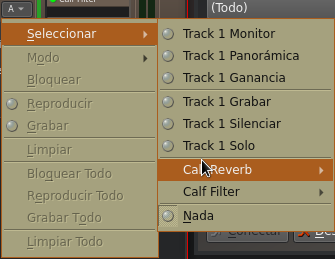
For example, Qtractor's standard Automation is perfectly documented with its menu.
However, if Qtractor is characterized by something, it is by providing enough foundation to create almost any workflow we want, without the need to program new functions.
You wanted to be able to record several automations at the same time. With CC it is possible to change the meaning of the midi track, to automation track.
You don't have to program anything, just call the automation midi bus so it's AutoCC.
Now they are no longer midi tracks, but CC automation tracks.
You cannot view all the midi automations at once in the editor, unless you go to the trouble of duplicate the track for each CC element and in the editor delete all CC that does not correspond.
But it is not necessary, because you can view its consequences them at the same time in the plugins.
In the screenshot I show you a possible workflow. I haven't tried it but it should work.
If it is the same color but lighter, it is below, it is a midi track, and its bus is AutoCC, it is an automation track.
We use the name box to register the different elements that are being automated with the code "NumberCC: Automated Element".
Before seeing what visual aids we need, we have to create functional flows, and Qtractor allows this.