I am no native english speaker, so I additionally try to describe with screenshots.
This gui I call the qt4-gui:
this one I call lv2-gui:
1.) "original" lv2 versions
When I compile calf with the "original" versions of lv2 and open these plugins within Qtractor, the lv2-gui corresponds to the changes I make within the qt4-gui.
In this example you see the calf reverb, the qt4-gui is set to "room size = 5" which is correctly set in the corresponding lv2-gui to "Experimental":
When I set the qt4-gui to "room size = 0", the lv2-gui jumps correctly to "small":
Inserting and activating a plugin in a track, immediately effects the playing file - that's what I expect to happen.
Inserting and activating the (self compiled) LV2 Convolution Reverb works fine.
2.) "updated" lv2 versions
When I compile calf with the "newer" versions of lv2, the following happens:
In the qt4-gui I can only choose between "room size = 0" and "room size = 1", sizes from 2 - 6 are disabled/greyed out, the lv2-gui corresponds only to these two steps.
Inserting and activating a plugin in a track, immediately the continuously playing file is muted without touching the mute button. When I deactivate the plugin, the file sounds again - that's not what I expect to happen.
Inserting and activating the (self compiled) LV2 Convolution Reverb crashes Qtractor immediately.
Using the calf plugins "stand alone" is working fine, no matter if compiled with the "original" or "updated" lv2 versions.
Dear Rui,
I am no native english speaker, so I additionally try to describe with screenshots.
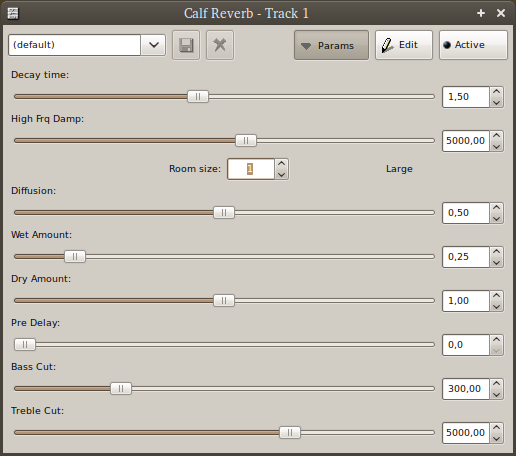
This gui I call the qt4-gui:
this one I call lv2-gui:

1.) "original" lv2 versions

When I compile calf with the "original" versions of lv2 and open these plugins within Qtractor, the lv2-gui corresponds to the changes I make within the qt4-gui.
In this example you see the calf reverb, the qt4-gui is set to "room size = 5" which is correctly set in the corresponding lv2-gui to "Experimental":
When I set the qt4-gui to "room size = 0", the lv2-gui jumps correctly to "small":

Inserting and activating a plugin in a track, immediately effects the playing file - that's what I expect to happen.
Inserting and activating the (self compiled) LV2 Convolution Reverb works fine.
2.) "updated" lv2 versions
When I compile calf with the "newer" versions of lv2, the following happens:
In the qt4-gui I can only choose between "room size = 0" and "room size = 1", sizes from 2 - 6 are disabled/greyed out, the lv2-gui corresponds only to these two steps.
Inserting and activating a plugin in a track, immediately the continuously playing file is muted without touching the mute button. When I deactivate the plugin, the file sounds again - that's not what I expect to happen.
Inserting and activating the (self compiled) LV2 Convolution Reverb crashes Qtractor immediately.
Using the calf plugins "stand alone" is working fine, no matter if compiled with the "original" or "updated" lv2 versions.
I hope I described this issue clearly enough.
Regards,
Michael