You are here
Add new comment
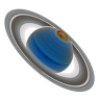
> ae you asking for the dang
> ae you asking for the dang clip be (fitted) on whole current view? is that it?
I ae, yes ;) 1-center the clip into view (well, actually the opposite, but you get the picture) 2- zoom horizontally so that it fits in the view ; I'm not entirely sure if this should also zoom vertically, but I guess that this could be pretty handy to closely inspect waveforms, automation points, fades and stuff. Upon verification, I notice that Blender doesn't alter the vertical zoom factor (but then again it does not make as much of sense to closely scrutinize a Blender VSE timeline clip, it's just a colored rectangle) when pressing "." in the timeline / sequencer ; In the 3d view, it does alter the zoom factor on all axis.
> im kind of thinking that's already there long ago implemented for ages, at least when regarding from the mouse ctrl+wheel pov ;)...
I just checked again, and you're right : I can zoom my way to pretty much where I want, I don't know what got into me ; Forget this, sorry.
> yet again, there's the mouse-wheel, this time without ctrl but shift key modifier ...
Ah, but this is only on one axis at a time :) This is silly, you are right, moving in all directions is just a matter of SHIFT / CTRL :)

Recent comments
1 hour 33 min ago
3 hours 4 min ago
3 hours 8 min ago
13 hours 31 min ago
1 day 1 hour ago
1 day 9 hours ago
1 day 11 hours ago
2 days 1 hour ago
2 days 2 hours ago
2 days 2 hours ago