You are here
Add new comment
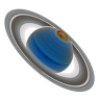
Highlight
Vaguely related to that clip highlighting thing, just a quick note : Sometimes, when closing the MIDI clip editor, the clip I was editing is no longer selected/secondary selected/highlighted, and that can break my workflow for a second (ooh) it's just a little detail, but they say that's where the devil is.
By the way, speaking about micro ergonomics details, about "auto backwards" : quite often (like a third of the time) when I start playing from a location where no marker is positioned - typically when I shift-clicked to put the playhead (I do that a lot now) - when I pause, the playhead stays put instead of springing back to this unmarked playstart position.
And you know what? Thinking out loud, the playhead could be "warped" at the start of the clip at the opening of the MIDI clip editor. When it's not already playing, that is. That could the in the Main options, like follow playhead and continue past end. Wait, no, those are transport options. Anyway, I know (hum, let's say I think) it would fit MY (and my buddies) workflow :) but hey, I just click in the ruler 1st thing at opening, it's a reflex now.
And while I'm on it, and also as a note to self, here is my current whishlist :
- Current, selected track as a "panel" displayable on the right, like the file list ;
- Small, unlabeled Vu-meters on all the tracks, next to the R/M/S controls (could be a column)
- Mixer embeddable as a bottom panel (single view)
- Pianoroll key highlight on MIDI keyboard key press

Recent comments
11 min 20 sec ago
3 hours 25 min ago
1 day 2 hours ago
1 day 20 hours ago
3 days 16 hours ago
3 days 18 hours ago
3 days 18 hours ago
4 days 4 hours ago
4 days 16 hours ago
5 days 45 min ago