You are here
Add new comment
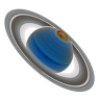
> Eye-candy warning: the
> Eye-candy warning: the current clip, not necessarily the one currently selected, is now highlighted with a solid outline; linked MIDI clips are also highlighted with an alternate dashed outline.
This is fantastic. It's already working really good for me. Gosh, this is a noticeable boost in my workflow ; I spent my share of time guessing what MIDI clip was linked or not in my tracks. Thank you soo much. Better music is bound to ensue :)
Oh, and I guess the first part of your item ("the current clip, not necessarily the one currently selected, is now highlighted with a solid outline") will address the small visual inconvenience that sometimes occurs when browsing "takes" with the keyboard (first/previous/next/last) after recording a "looped" take - I hope I make sense - This "second level" of selection was implicit, it is now explicit. I'm pretty confident this too will work wonders for me too.
I love Qtractor.
EDIT: It would be really neat if the status could be reflected as soon as the "Unlink" option is selected, as opposed to at the next click on the clip. Both inside the timeline, and when you select it in in the MIDI clip editor.
PS - Remember when you said that 2016 would be TYOQMPNH (The Year Of Qtractor MIDI Pianoroll Note Highlight) ? Looks like we gona miss it ;)

Recent comments
11 min 20 sec ago
3 hours 25 min ago
1 day 2 hours ago
1 day 20 hours ago
3 days 16 hours ago
3 days 18 hours ago
3 days 18 hours ago
4 days 4 hours ago
4 days 16 hours ago
5 days 45 min ago