You are here
Add new comment
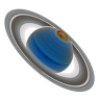
Stay in record mode
Hi everyone, it's me again :)
I'd love (well, like) to have an option to stay in record mode after pressing stop. You know, to have the rec button be just a manual toggle...?
Another one (bigger) The ability to mute, simply that, mute, a clip, leaving it in the timeline (like greyed out or something) but silent. That would be downright awesome, would lead to better music and a brighter future for all mankind, animaldom and fauna alike.
And another one, but a big one this time. From the Original Tacky Gluon changelog:
- MIDI Track/Instrument bank/programs menu (NEW)
When I saw this one, my heart missed a beat. No seriously, I'm not kidding, it did. I though it would be addressing one of the only two real grips I have with the GUI: The access to plugins (the other being the playhead behavior, more about that later).
I'm really fond of how Ardour can display the currently selected track mixer strip (It calls it "editor mixing strip") into the main view. It speeds up things a lot ; I only use it to access (add, remove, rearrange, open, etc) the plugins quickly, leaving the mixer window for only one thing: Mixing. Man, this is a big step in ergonomics (when I must say, I find Qtractor ergonomics much better overall, specially the MIDI editing and the Jack Connections handling) to not be forced to open the mixer window not for mixing anything, but only to access the plugin on a given track!
Now I understand that for one, it must not be easy to do ; Ardour cheats - they all do that way - by implementing its own GUI toolkit, a route that I praise Qtractor not to have chosen, but let's not digress into pretentious digital philosophy. Here my proposal. Hum, no "proposal" is too much nice a word for that... I guess it's more like a delusional vision ;)
A (Ta-daa) View menu entry (actually a "track" sub-menu) to toggle the display of the columns (all but the track name I guess)
- Silly (but kinda cool too) early (Logic, you are right) instrument icon (in the pipeline as I understand)
- Bus name
- MIDI/Audio Channel #
- Patch name
- Instrument name
- And a new one, Plugins (the very mixer plugin box, complete with the direct access)
- Oh, and another one, Volume (a mixer "fader")
All become optional, toggles. Now I can tell you right away, even without the plugin box and the volume fader, that I myself would uncheck ALL leaving only maybe the channel number, if that. That's because 1-I don't use external MIDI hardware and 2-I need to see as much timeline as I can.
That's the grand idea. Now for the small one, the possibility of just opening the plugins in a given track without making the detour by the mixer would already be very nice. But I don't get this new Gluon plugin menu, what does it do? I get checkboxes that look like they toggle activation but they don't, and a couple of none/none final menu entries? Can it be used at all to open the plugin?
Now, there is also the Ableton Live approach : A top-level embedded, optional pane with all the track's plugins generic UIs, with the volume in the track controls. I always found this superfast, standard, consistent generic plugin UI underused anyway. With the signal flow either vertical or horizontal ; this would be even more powerful, can you picture this? I hope I make at least a little sense.
About the playhead: I really dont understand why we can't click anywhere (well OK, perhaps not within a clip boundary but yes, with a something-click) in the timeline to have the playhead positioned. I'm not sure you realise how mean this feels to new users ; watch them click click click in rage, hear them moan in pain! Please, make at least something-click move the playhead (leaving the markers alone)!! The main idea is to move the playhead in one, single action, opposed to 1 - Click to position a marker (that, come to think of it, you may - probably - wish to stay where he is) and 2 - snap the playhead to it. And frankly, this is not those marker's job! They have better things to do :)
Apart from that (distracting action-prone access to plugins, and punishing autoritarian playhead) it's really, and even more and more so as the versions increment, the bee's knees <= this would blink if it could :p I spent some hours in Ardour 4.7 last week, decided to catch up with it, and I must say, I'm so happier in the Q. Take two simple things: The re-positionable GUI elements (can't think of a single other DAW offering you this kind of freedom, and I tried a few) and the granularity of the re-definable KB shortcuts (down to - amost a fault - the point where you can define two different shortcuts to accomplish the same thing in two different contexts (timeline and clip editor - I was quite confused before I understood this one) I mean, this is simply the best tool I ever used to do music with, thank you again, mâster Rui :)
Now all that is left is to thank everybody very much for their patience reading this big and very possibly nonsensic rant :)

Recent comments
21 hours 33 min ago
23 hours 4 min ago
23 hours 8 min ago
1 day 9 hours ago
1 day 21 hours ago
2 days 5 hours ago
2 days 7 hours ago
2 days 21 hours ago
2 days 22 hours ago
2 days 22 hours ago