The change-log for this spring-time release goes as follows:
- New View/Options.../Plugins/Experimental/Show plugins on track list/left pane option is in effect on tracks that are tall enough in height for their plugins list to fit on the Bus column.
- Fixed a day-zero bug over the MIDI Insert (Send/Return) pseudo-plugin, which was duplicating MIDI events onto the next LV2 plugin in chain, causing strange hanging notes, mutes, retriggerings and what not.
- MIDI track and clip note min/max range display now fixed.
- MIDI Program Change events (PC) now have their proper program number as parameter, instead of value, on the internal MIDI event representation.
- Merging MIDI clips while on SMF Format 0 has been fixed: was merging always onto the same MIDI channel (2), most often the wrong one, resulting in an empty or blank clip.
- When importing from standard MIDI files (SMF), set track names from Mtrk TRACKNAME meta-events instead of filename.
- Avoid asking to save as to existing or just newly created clip file-names, whenever possible.
- Disable singleton/unique application instance setup logic when the display server platform is not X11.
- Whether to use native file browser/requester dialogs is now an effective option when launching under NSM session management (was once disabled initially).
- Content files are now saved as symlinks when saving to JACK and/or NSM session directories/folders.
- Trying to get CC14 MSB+LSB (course+fine) running status on, no matter whether each pairing event are under 200ms apart.
- Possible VST plug-in GUI reparenting hack/fix on Qt5/Xcb.
Description:
Website:
http://qtractor.sourceforge.net
https://qtractor.sourceforge.io
Project page:
Downloads:
- source tarball:
qtractor-0.9.0.tar.gz - source package (openSUSE Tumbleweed):
qtractor-0.9.0-35.rncbc.suse.src.rpm - binary package (openSUSE Tumbleweed):
qtractor-0.9.0-35.rncbc.suse.x86_64.rpm - AppImage packages:
qtractor-0.9.0-5.x86_64.AppImage
Git repos:
https://github.com/rncbc/qtractor.git
https://gitlab.com/rncbc/qtractor.git
https://bitbucket.org/rncbc/qtractor.git
Wiki (help wanted, always!):
- static rendering:
http://qtractor.org/doc
http://qtractor.sourceforge.net/doc
https://qtractor.sourceforge.io/doc - user manual & how-to's:
qtractor-manual-and-howtos.epub
qtractor-manual-and-howtos.pdf
License:
Enjoy && Keep the fun. Always.


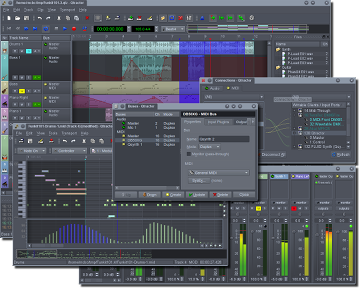

Bug Reports ?
Thanks for the wonderful new release.
I compiled and build Qtractor 0.9.0.4git.f39c16 (off github) on Linux Mint 18.3:
sudo apt-get install make automake g++ qt5-default libjack-jackd2-dev jackd2 qjackctl alsa-base libclalsadrv2 pulseaudio-module-jack libasound2-dev libsndfile1-dev lame libmad0-dev libsamplerate0 libsamplerate0-dev lv2-dev lv2-dev liblilv-dev libqt5x11extras5-dev qttools5-dev-toolsthen
cd qtractor./autogen
./configure
make
sudo make install
WORKS: and I'm using it everyday for production.
BUG: There is a bug on Import Tracks -> MIDI where the dialog box only shows lowercase *.mid files and the dropbox shows no option to select any (*) file.
Where do I report bugs?
re. Bug Reports ?
whoa, you really have all those files from ancient times haven't you? probably directly sent way back from a MSDOS era? ;)
nevermind. although not a terrible show-stopper bug--you can always workaround and backup/rename your files with the lowercase suffixes, if you will--you can report bugs here, on sf.net project page or even as an issue on github.com. please yourself!
cheers
[UPDATE:] Fixed: - Added "All files (*.*)" filter to every file requester dialog, wherever missing. >= 0.9.0.6git.f0ac0f.
Perfection is dangerous, they say :)
Captain, the Wanderer is getting alarmingly close to the sun ;)
I can't think of anything I don't like in this release ; superb work, the studio is currently flying at cruise speed.
Hey I got an idea, well, three:
- A key / function to zoom in / "fit to view" on selected clips (like Blender's ".") ;
- An option to "zoom to mouse" (like Blender does in the timeline when you check "zoom to mouse" in the prefs)
- A key / function to freely pan the timeline in all directions (like say, Gimp's MMB, or Blender's SHIFT+MMB) something like MOD+MMB.
But for now, let's get to work. Thanks again ; BTW all my sessions, even the oldest, open and save without any problem in 0.9.0 (appImage rocks) :)
re. Perfection is highly dangerous, I say :)
wholly thanks, again++
- A key / function to zoom in / "fit to view" on selected clips (like Blender's ".") ;
fit to what? ae you asking for the dang clip be (fitted) on whole current view? is that it?
actually that sounds pretty interesting....anyone wanna step forward? :)
- An option to "zoom to mouse" (like Blender does in the timeline when you check "zoom to mouse" in the prefs)
im kind of thinking that's already there long ago implemented for ages, at least when regarding from the mouse ctrl+wheel pov ;)...
- A key / function to freely pan the timeline in all directions (like say, Gimp's MMB, or Blender's SHIFT+MMB) something like MOD+MMB.
yet again, there's the mouse-wheel, this time without ctrl but shift key modifier ...
yeah, i know, there's a lot and whole lot of dang UX/UI featuritis hidden in qtractor ever since its birth... no worry, no hurry, chicken curry :D
byee cheers
ps. i tend to know all of those, but then i often forgo a lot: it has been a a lot a time anyway since its birth (13 years?) ... you make the figures ;)
> ae you asking for the dang
> ae you asking for the dang clip be (fitted) on whole current view? is that it?
I ae, yes ;) 1-center the clip into view (well, actually the opposite, but you get the picture) 2- zoom horizontally so that it fits in the view ; I'm not entirely sure if this should also zoom vertically, but I guess that this could be pretty handy to closely inspect waveforms, automation points, fades and stuff. Upon verification, I notice that Blender doesn't alter the vertical zoom factor (but then again it does not make as much of sense to closely scrutinize a Blender VSE timeline clip, it's just a colored rectangle) when pressing "." in the timeline / sequencer ; In the 3d view, it does alter the zoom factor on all axis.
> im kind of thinking that's already there long ago implemented for ages, at least when regarding from the mouse ctrl+wheel pov ;)...
I just checked again, and you're right : I can zoom my way to pretty much where I want, I don't know what got into me ; Forget this, sorry.
> yet again, there's the mouse-wheel, this time without ctrl but shift key modifier ...
Ah, but this is only on one axis at a time :) This is silly, you are right, moving in all directions is just a matter of SHIFT / CTRL :)
Add new comment