Mostly a LV2 1.0.0 compliance release with some fixes from the stash and fewer candies from the jar. On the darker/brighter side (your choice) there's news on the LV2 atom(ic) fall-out now being officially over. A new dawn has commenced, quite like as every day follows every night, and vice-versa may I add :)
Dang!
I'd better stop right here and save you all from that boring trivialities. Let's go with the plain, interesting facts:
Release highlights:
- LV2 Atom/MIDI support (NEW)
- LV2 Worker/Schedule support (NEW)
- LV2 Presets support (NEW)
- LV2 Time/position support (NEW)
- LV2 Programs/instrument support (NEW)
- MIDI plugin event timing on tempo changes (FIX)
- Loop-recording/takes audio sync (FIX)
- Quick start guide and user manual (NEW)
- Russian and Italian translations (NEW)
Website:
Project page:
Downloads:
- source tarball:
qtractor-0.5.5.tar.gz - source package (openSUSE 12.1):
qtractor-0.5.5-4.rncbc.suse121.src.rpm - binary packages (openSUSE 12.1):
qtractor-0.5.5-4.rncbc.suse121.i586.rpm
qtractor-0.5.5-4.rncbc.suse121.x86_64.rpm - brand new (quick start guide &) user manual:
qtractor-0.5.x-user-manual.pdf - http://www.rncbc.org
- Qtractor is free, open-source software, distributed under the terms of the GNU General Public License (GPL) version 2 or later.
- Auto-monitored MIDI tracks were missing their pass-through to their respective MIDI output bus plugin chains, now fixed and letting any multi-timbral instrument plugin to get a peek from auto-monitoring.
- New user option/preference to whether to open a plugin's editor (GUI) by default, when available (cf. View/Options.../Plugins/Editor).
- Clicking and/or dragging for rubber-band selection on main track-view canvas doesn't change the edit-head and -tail positions anymore.
- Backward and Forward transport commands now have an additional stop at first clip start point.
- LV2 Atom/MIDI buffering support is finally entering the scene; LV2 Worker/Schedule support is also included in a bold attempt to convey non-MIDI event transfers between plugin and its UI.
- MIDI Clip editor (aka. piano-roll) and MIDI Tools fix: avoid note-on events of zero velocity, which conventionally equates to a dangling note-off event and dropped into oblivion sooner or later. There's no more need for Shift/Ctrl keyboard modifier to change in one single step all the MIDI events that are currently selected (now consistent with drag-move).
- LV2 Presets support now entering effective operational status; a new local option has been added (cf. View/Options.../Plugins/Paths/LV2 Presets directory; default is ~/.lv2).
- Dropped XInitThreads() head call as it was never useful but on those early days of JUCE VST plugins.
- Italian (it) translation added (by Massimo Callegari, thanks).
- Clip fade-in/out dragging now follows snap-to-beat setting.
- Late modern eye-candy indulgence: alternate shaded stripes, on every other bar as in a "zebra" background option for the main tracks and MIDI clip editor views (cf. View/Snap/Zebra).
- LV2 Time/position information is now being supported through special designated plugin input ports (after suggestion by Filipe Coelho aka. falktx). Additionally, the time/position information report has been corrected and complemented for VST plugins.
- Audio vs. MIDI time drift correction has been slightly improved against rogue tempo changes across looping cycles.
- Honor tempo/timing on MIDI instrument plugins. Happy regression fix on getting MIDI note-offs at looping ends back in business; all the necessary bumming for MIDI plugins to play nice in face of tempo changes and whenever playback is started from anywhere but the beginning of the time-line (ie. frame zero); thanks to rvega aka. Rafael Vega, for the heads-up).
- Audio clip wave-forms were being displayed in inverted phase (ie. upside-down) all this time ever since day one. What a shame! :)
- LV2 Programs interface is getting initial experimental status, to let LV2 instrument plugins get on par with the DSSI and VST crowd for MIDI bank/program instrument inventory and selection support (a sidetrack complot with Filipe Coelho aka. falktx, thanks:).
- Dropped the old but entirely useless LV2 URI-unmap feature, now being superseded by official LV2 URID (un)mapper.
- Russian (ru) translation added (by Alexandre Prokoudine, thanks).
- SLV2 deprecation process started, effective now at configure time.
- Added include
to shut up gcc 4.7 build failures (patch by Alessio Treglia, closing bug #3514794). - Another approach avoiding recursive observer widget updates. Also applies to mixer, monitor and track state buttons.
- Update to latest LV2 state extension (by David Robillard, thanks).
- Loop-recording/take number displayed on clip title, respectively.
- Make(ing) -jN parallel builds now available for the masses.
- A one buffer period slack on audio engine's loop turn-around logic might just have fixed an illusive report on loop-recording/takes going progressively out-of-sync, most notably when recording under large audio buffer period sizes (>= 1024 frames/buffer).
- Editing MIDI while playback is rolling, doesn't mute the track any more, adding a point to the live editing experience.
- Finer granularity for direct access parameter mouse wheel changes.
- Dropped a dumb optimization for short full-cached multiple linked/ref-counted audio clips which were incidentally out-of-sync after rewind/backward playback. Once again and uncertain to be the last take on this, got fixed (probably related to some oddity reported by Louigi Verona, thanks).
Weblog (upstream support):
License:
Change-log:
Enjoy && Have fun!


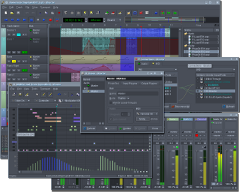

Good news!
Thanks for this new release Rui. And thanks Seth and Klaatu for the new manual. Looks ace and it's a good read!
Re: Good news!
ther's thanks in return.
yes, having a new manual update is awesome. but let me say that the previous one, although immensely incomplete nowadays, had put the standard very high, in terms of writing quality. sort of.
notKlaatu, as i think is his usual nickname, has made an incredible job in following and probably exceeding that standard.
how about you? ;)
cheers
Re: Re: Good news!
Well, I've taken a plunge into synthv1 and have come up with some usable presets. As soon as I've got about 10 or 15 presets I'll pack 'm into a tarball and post a link. I'm not a synth connoisseur so don't expect über-awesome presets. When it comes to documentation I have three words: rtirq README procrastination.
Re: Re: Good news!
now there's something i didn't see coming :)
rtirq is probably one, if not the utter, of my creations that is resisting the times. just like qjackctl :) i think you shouldn't bother with its README or documentation anymore :) it's getting the rotten-bits-award any sooner or later. one of of these days i'll just ... well, don't worry :)
seeya
synthv1 presets
11 presets to play around with.
https://downloads.sourceforge.net/project/autostatic/autostatic-synthv1-presets/autostatic-synthv1-presets1.tar.gz
- Download
- Extract
- Open synthv1 and browse to the directory containing the presets
Re: synthv1 presets
awesome!
though the post doesn't really belong here :/
anyway i'm considering to include these on the source distribution (synthv1), provided you lend me proper authorization ;)
cheers
Re: Re: synthv1 presets
No problem, presets are released in the public domain. I'd be most honoured if you'd include them.
Oh-kay
Two things.
1. IMO, separate shortcuts configuration for main window and clip window is a bit inefficient. Say, I want to map transport commands to more obvious Home/End and arrow keys. Naturally, I want this to work everywhere.
2. Fade in/out doesn't work on MIDI clips.
Re. Two things
1. separate shortcuts configuration for main window and clip window
yes that's true. however only the transport shortcuts are there sort of duplicated; you'll just have to change keyboard shortcuts probably twice (in a lifetime, those options are stored on local user's preferences), one for the main window and again for the midi clip editor windows. inefficient, right, but not a showstopper or is it? :)
2. fade in/out doesn't work on MIDI clips.
MIDI clip fade in/out applies to MIDI note event velocities, and does not affect track/channel volume. so that's supposed to get noticeable mostly for sequences of short notes, while long duration notes won't seem to work of course. Again, it's the note onset velocity that is being affected while note sustain level will depend only on the MIDI instrument/synth implementation and responsability
cheers
LXF161 Qtractor review
Qtractor 0.5.5 features in the latest Linux Format magazine where it gets a 9 out of 10 rating! The new user manual even gets a 10 out of 10, they consider it one of the best documentation they've seen in an open source project. Second comes the available features (9/10), then performance (8/10) and last ease of use (7/10). When it comes to usability they have some suggestions so maybe it's worth a read. What the article boils down to is that the editors really loved working with Qtractor actually.
re. LXF161 Qtractor review
holy thanks Jeremy (aka. AutoStatic :))
i remember when it was kind of the hottest pick and hot pick revisited again a few years ago, i guess reviewed by the very and same LXF editors, namely Graham Morrison at the time (cf. LXF101 HotPicks and LXF108 resp.). on the last occasion i believe there's a highly positive and flattering mention to the previous user manual version.
TBH, the whole congrats must go the the user manual author(s) then and yet this time again: Seth Kenlon (mbaka. notKlaatu). James Laco Hines (aka. lexridge) and Stephen Doonan (currently mia.).
now. shall i buy my copy to read what Graham had to say about on the ease of use issues ? ;)
cheers.
The reviewer is indeed Graham
The reviewer is indeed Graham Morrison again. And he does have some potentially useful suggestions concerning the ease of use. Besides some minor flaws (you don't need the Steinberg SDK for LinuxVST support and no need to find it "deeply annoying" that the Mixing window disappears when the main window loses focus as you can disable that behaviour) it is a nice article. I bought the issue specifically for this article, over here LXF is a pretty expensive mag.
re. LXF161 Qtractor review
over here LXF is a pretty expensive mag.
oh yeah, more than a dozen quid (irish slang) last time i've checked and that is plain awfully expensive to anyone on this side of the continent. and things even worse: it's also hard to find on most newstands anyhow, tbh, it's been harder and harder, every year turn, let alone the damn crisis and what not xD
seeya
ps. currently on vacation abroad and still, no sight of a LXF161 copy... must try harder, maybe next time i get off sea shore... maybe tomorow :)
Main GUI
Hi, first I'd like to say that Qtractor is an excellent program! Its amazing how much you're able to do in the program, and in the realm of linux audio production in general. I've been having a little problem, however- maybe you'll be able to help me. Its rather trivial, but I haven't been able to use the new main GUI! I'm running Ubuntu Studio 12.04 now, and I just manually built Qtractor 0.5.5.
I was running 0.5.4-1 before. However, I still have the old GUI from the 0.5.4-1 build when I open it up now. What can I do? I see screenshots for the new GUI all over the place, and it looks REALLY good. I know its all bout the music and the program, but I've got to have the look! Thanks for your help!
re. Main GUI
thanks.
what you mean about old and new GUI ? fact is it didn't change much if at all from v0.5.4 to latest v0.5.5+ :/
a screenshot might be worth a thousand words ;)
cheers
Old GUI/New GUI
On http://qtractor.sourceforge.net/qtractor-screenshots.html it shows the two GUI's I'm referring to. In the "about" tab in Qtractor, it says that I have 0.5.5. But it still looks like the old GUI
Re: Old GUI/New GUI
as you may well compare, the two main GUI screenshots are very similar, besides the actual session content which the later exposes automation curves (>= 0.5.0) in fact you might see one little difference on the main GUI between the two: the "(edit) track automation" button (a little white arrow pointing to a yellow star).
anyway, if the about box says it's version 0.5.5 then it's the new GUI alright :)
cheers
Correct pictures
I think you may be looking at the wrong pictures on the website. The "new" gui I'm referring is located at the top of the page. It is dark grey. The "old" gui (which is what it looks like on my machine) is light grey and located halfway down the page until the bottom.
Some more free advertisement!
Qtractor now also features in the latest Dutch Linux Magazine. Ok, it's an article about desktops but it does feature a screenshot of my desktop running Qtractor. The article also contains some quotes from me about the DE I'm currently using (LXDE). Rui, I'll send you a copy if you'd like. Reckon you can't buy Dutch Linux mags in Portugal ;)
And there's more. The author of the article has asked me to write an article about Linux audio so maybe Qtractor will feature as a two page centerfold in the near future (also in honour of the pre 0.5.x version names) ;)
is this it?
is this http://www.linuxmag.nl/dit_nummer it ?
sure i'd like to see the screenshot :) any chance on showing us (me) a copy of the original ? just the screenshot, as i'm sure it's way overkill to let you send a printed copy onto my direction, no matter your kindness and good willing
cheers && thanks
re. Correct pictures
aha. you seem to argue about the color scheme of the newer screenshots after all :)
yes, qtractor and most of my q-thingies, just adopt the current desktop environment color scheme for that matter.
the dark gray theme you see on the newer screenshots (and pervaded to the website as well) are in fact the one set from KDE4 'Wonton Soup' color scheme.
in the end the day, so to speak, GUI functionality is not affected whatsoever, you're just using a color palette that matches your overall desktop environment . that's it ;)
cheers
Add new comment