Forums
Greets,
One of my favorite drum synth plugins, stegosaurus, appears to have been given a new life. I compiled and installed but the LV2 UI is kinda b0rk3d when I run it from Qtractor.

Looks fine when I load the same LV2 via Carla (no extra black space at the bottom)
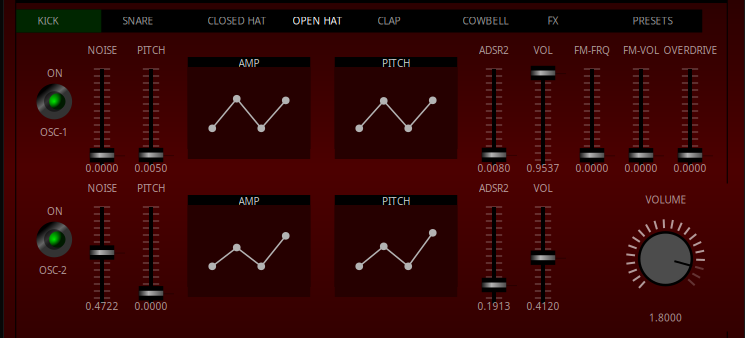
It may be worth mentioning the VST loaded via Qtractor behaves as expected.
Wondering if anyone can reproduce this UI issue with the LV2 or knows what root cause may be? The compile/install instructions documented in the repo are wrong but I PR'd the working steps here
File attachments

It's not exclusive to Stegosaurus
It happens in almost all LV2 plugins after a Qtractor update (1.?). Rui changed the window resizing policy in LV2 plugins. I didn't say anything because resizing the window fixes it, but yes, it looks strange.
Plugins like Luftikus, Lufs Meter, Dragon Fly.... and many others suffer from it.
re. A strange LV2 UI thing...
maybe fixed in qtractor >= 1.5.2.1git.910619
check also for all other LV2 plugins
thanks
Yes.
Works fine. And no crash when closing Pianoteq 8's GUI.
IIRC that was needed to
IIRC that was needed to prevent Klangfalter from crashing and killing Qtractor.
re. IIRC that was needed to...
wasn't it Pianoteq? on GUI close?
o.O
Oh, yes. Pianoteq 8 crashed Qtractor when closing its GUI
With Pianoteq 7 there was no problem.
Oh yea, that totally fixes it
Oh yea, that totally fixes it. And yes, I do recall seeing the same behavior with the Dragonfly reverbs but those handle the windowing nicely now as well. Now I need to ddg some of these plugins you guys have mentioned :D
If you're looking to try out
If you're looking to try out new plugins, check out this new multiband equalizer.
https://github.com/ZL-Audio/ZLEqualizer
It's still in beta, but I haven't experienced any issues yet.
It's being updated almost weekly and it's just POWERFUL.
When I decided to leave wine I lost the famous NOVA. It's the only plugin I missed. There was no truly free alternative, until now.
ZLEqualizer is a bit more complex to use, but much more versatile.
It's a Swiss Army knife. It performs functions as a normal or multiband compressor + expander, equalizer in a single instance and at the same time.
It allows you to do things like model the timbral dynamics of sampled percussions from a single layer, allowing them to have a different timbral dynamic at each intensity of the hit (as expected in a real instrument).
It also allows you to perform compressions without the drawbacks of a compressor:
* It does not increase the signal-to-noise ratio
* It does not create saturation in the signal
* Does not boost mid/high frequencies, does not modify color when compressed
Perhaps you already knew about it, but it is a gem that is worth mentioning.
Yea, I did look at this a few
Yea, I did look at this a few days ago but didn't understand what it did and did not do. It just seems like an entirely new thing. That said, I've been leaning into the lsp-plugins much more lately and am really happy with what I'm learning about them.
Add new comment