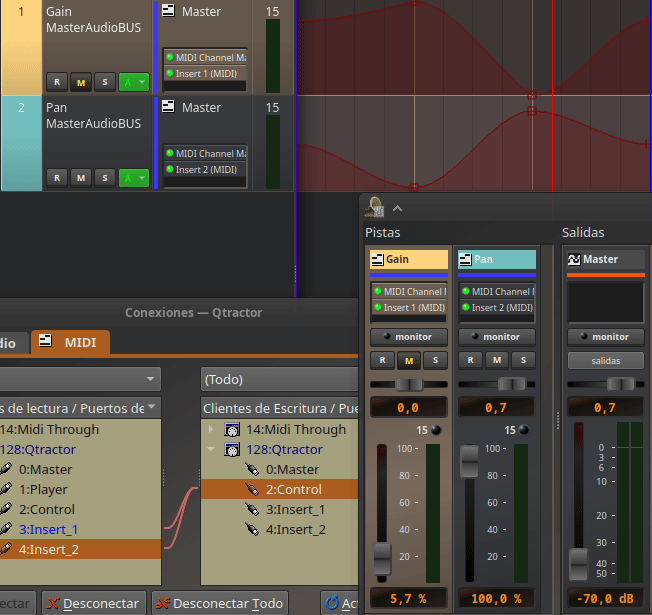
Is it possible to automate buses with the Qtractor automation tool?
Of course, Qtractor offers you enough modules so that you can do almost anything possible.
You just have to create the way (the workflow) to achieve it.
You just have to combine the automation tool with the CC control tool.
(As a transmitter event we have the 7 volume and the 10 panning. I will continue investigating how to use more. On the other hand, the receiver can be any element on the bus)
*See P.S. 2
The only problem is the data backflow. But it is solved by a midi filter plugin. With this filter at the beginning of the plugin box we get that automation track to receive CC on channel 15, and emit on 16. There is no conflicting loop anymore.
Another added advantage is that we can now have an exclusive layer for each automation.
Attached files.
P.S.
If you need more controllers you can add a midi clip and send the CC events from there, it is not as comfortable as the automation tool, but it expands the possibilities.
Another option is to use more midi channels, but of course we are very limited with only 16.
P.S. 2
We can use the fader (CC7) and turn it into any CC message with the "MIDI CC map" plugin.
This means:
We only use midi channels 15 (input) and 16 (output). We have 127 CC messages to automate 127 track and bus elements from each main fader of each midi automation track. If we fall short (I don't think I will) we can always have 127 extra controllable elements using 2 more midi channels (13, 14 for example).
This means being able to create automation layers, and have them all visible at the same time.
Now, it can no longer be said that Qtractor has any limitations when it comes to automation.

G3N-es, What Rui suggests is
G3N-es, What Rui suggests is clearly the best solution at the moment simply because any plugin would need to be installed by the user and that's not something you'd want to assume. I can't believe I overlooked that. I'll blame my cat.
XD Poor cat
I think we're getting there.
1
It's necessary to be able to document and comment on project processes.
Qtractor has so far lacked tools in this regard.
Other DAWs allow you to comment on any work element with text and images (tracks, clips, plugins...).
This is functional, but it's not easy (it involves a lot of development and unnecessarily complicating the interface). So it's outside the Qtractor philosophy.
Things should be functional and simple :).
2
I've always done what Rui says. It's the trick to be able to leave comments and clarifications. But it has several drawbacks. The name will be transferred to the recorded clips, and we end up with folders with files with biblical names. It's not nice to look at, and the available field of view is small.
3
I think what you were saying about adding a "Comments" field to the track properties is the best solution.
That text would be displayed below the track name in the sequencer in a smaller font size.
If the text exceeds X characters (tests would have to be done to know how many) ellipses appear, implying that there is more information and can be read in properties.
That would allow for an acceptable, easy-to-use documentation capability. Qtractor style.
I don't know if you also think it could be helpful.
Ah right. The clip names....
Ah right. The clip names.... that's a great point. Well then, in that case, I stand by my original suggestion for a high-level track property for all the reasons you've described.
BTW, I sense some frustration. This has been a great thread with lots of good information, some good ideas, and some not so good (my bad!). Please remember, we're all just trying to figure this stuff out. There are going to be times when it takes a little longer to get our collective heads around a problem space and what we'd like to see in terms of a solution. Keep the faith. The force is strong with you.
re. It would also be nice to add...
not in this lifetime, sorry
let me manexplain: one pseudo-plugin will add a small, but not negligible in they're many, DSP/CPU load, just bcoz the midi/pcm signal data will have to be copied/transferred to the next plugin or end-point. even though it's not obvious
Perhaps moving the request to
Perhaps moving the request to a track property then? After all, the problem scope is just trying to provide a means to add track-specific non-structured text on a track-by-track basis. The trick would be to present it in such a way where the state (presence of) the thing (empty vs. non-empty) were visible and accessible (for access/manipulation) at the highest level. Personally, I'd see the
Nrcolumn as being quite ripe for an inclusion of anotherthingwhich could open up a text dialog when clicked? Something like that?Now that I realize it
There is really no need for midi ports.
A plugin without midi ports, such as an audio analyzer, does not cut the midi signal.
Anyway, the comments option in plugin properties is enough
If I need a plugin with that specific notepad purpose, it's not Qtractor's or yours' business.
In fact, the plugin already exists in VST for Windows.
I'm not pushing for something so complex. I'll see if I can finally solve it myself by using manuals.
Just one question: Does LV2 allow text fields without a GUI?
If not, I know I'll also have to learn how to create LV2 with a GUI.
Ah, I do see greater utility
Ah, I do see greater utility in a 1 (readme plugin) to 1 (track) relationship as you've outlined. Yes, that makes much more sense due to the visibility. Carry on :)
I found this?
I found this?
https://github.com/falkTX/notes.lv2
Update: Finally got it compiled (instructions were wrong) but Qtractor isn't loving it enough to load it.
Another update: Bah! Silly me! This thing's UI just loads a terminal where the user would run vim (or similar)........ terrible. Sorry to have wasted time here....
re. Ah right. The clip names....
the call has been heard... :)
short track names are in the works...
stay tuned,...
cheers && thanks for all the fish ;)
UPDATE: now live in qtractor >= 1.5.1.4git.694a31 [develop]
Add new comment