I say that I am only reporting this for informational purposes.
---
Edited
I forgot to mention that the bug occurs in the official installed version, and the compiled one, but not in the AppImage. Which suggests that it is not Qtractor.
---
I've moved to Ubuntu Studio and the lv2 presets dont working.
They are saved correctly in the .lv2 directory, they are displayed correctly in the preset list, but they do not load the configuration.
This happened to me before in AVlinux but only with the Calf suite, and without knowing why it was fixed over time.
Everything seems to indicate that the fault is not in Qtractor.
I have already found the solution and it is to store the plugins with special configurations in a Bus reserved for this function in the startup template and use the Alias to define them.
I have looked at the external Calf host (Calf Plugin Pack for jack), and not even this one saves the presets of its own LV2 plugins in LV2 format.
Carla does not seem to give the option to load LV2 presets either.
All this makes me think that the LV2 presets are conflicting...
I think that a solution would be to create an option that allows choosing between LV2 and Qtractor format for the presets.

re. LV2 presets dont working...
hi,
can't really replicate this, but one question ensues:
does it (not) work on any lv2 plugin or just some or one only?
in the later case(s), which one(s) ?
byee
ps. is the (View/Options.../Plugins/Paths/) LV2 Presets directory set or empty?
re. re. LV2 presets dont working...
The AppImage and the installed versions share the configuration file.
The AppImage works fine. So it's not a configuration problem.
The installed versions save the preset in its place. They show the preset in the list, but they don't load.
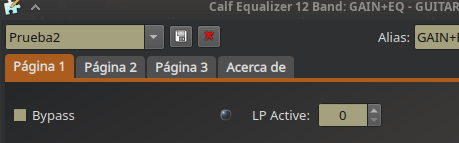
Ubuntu Noble compiles its repositories in Qt5.
I've compiled Qtractor in Qt5, and it still didn't fix it.
It's not important, just to keep you on the record.
re. re. LV2 presets dont working...
have you tested with any other parameter or a plugin that isn't from the Calf suite?
seeya
You can ignore all this
This is frustrating... There's always something hanging.
The presets issue is not important, as I said before I have tricks to be able to save configurations.
I can even use the track presets that Qtractor offers to save sets of presets by personal categorizations (which offers many more possibilities than normal presets tied to a specific plugin).
You just have to reserve a track or a bus for this purpose.
What irritates me is not being able to have everything working :).
Carla Jack does support LV2 presets, I didn't know how to do it.
The funny thing is that in Carla they do load. (The plugin version of Carla has that option disabled.)
In Qtractor AppImage too.
That makes me think:
1- Carla and Qtractor use different libraries to load LV2 presets.
2- The correct version of the library is included in the AppImage.
What library is it?
You can ignore all this. I'm just thinking out loud (written in this case).
OOOPS!!!
My .lv2 folder was a symbolic link pointing to the real destination where the lv2 plugins are hosted.
I remember you already warned me that this could cause problems.
I had never brought them until today, in fact in the AppImage version it doesn't give it.
Mystery solved...
I still don't understand why the problem occurs.
Theoretically, for the system there is no difference between the symbolic link and the real destination...
But at least I know how to solve it now.
Add new comment