Forums
To visualize it better we stop at a strange BPM of 4 beats per minute.

This is correct
___
Now let's move on to a 3x4, the tempo should not influence the total beats in a minute.
However, now we get only 3 BPM as seen in the image instead of 4.

___
It should look like this.

At least that's what logic tells me. I've tested it on other DAWs and they apply the same logic as me.
File attachments

I don't agree. The 2nd image
I don't agree. The 2nd image looks correct as it (correctly) portrays 3 quarter notes which is what 3/4 is.
The tempo is correct. The BPM
The tempo is correct. The BPM is not.
In the editor we see 3 beats per minute.
On the indicator 4.
In the third image we see 4 BPM, both in the editor and on the indicator screen.
Still seems correct to me as
Still seems correct to me as I view tempo as being totally independent of meter. In other words, the sequencer is correctly displaying 3 quarter notes in the measure and based on your tempo, it'll just be played really slow. In fact, I just verified the metronome plays on each quarter. Basically, tempo is independent of meter.
What has me more concerned is the fact your timeline is showing 4/4 when your meter is set to 3/4. I can't reproduce that here as my timeline is in sync with the 3/4 meter I've specified.
In the sequencer it is correct
This image is a real screenshot of the sequencer. It is equivalent to the 3rd one above (which is made with gimp to show that it would be correct).
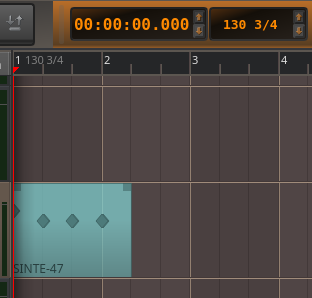
There is no error.
I changed the timing from the editor, not from the sequencer.
It seems that the tempo can be changed in the editor and made to differ from that of the sequencer.
However, it does not indicate the equivalent change in BPM.
Hence my confusion.
I don't quite understand this functionality.
I assume it is for creating complex tempos.
I think I understand where
I think I understand where your confusion may be coming from as it seems you may be expecting "BPM" to be visually displayed. The arranger window's job is to provide a grid view of the meter (3/4 in this case). Tempo is a totally different thing which the arranger window has nothing to do with. So while it's correct to speak of tempo as "beats per minute", those "beats" have no business being represented in the arranger window.
Edit: Read your comment again and just picked up on what you said about having changed it through Piano Roll rather than the Sequencer. Yea, I wouldn't know what to expect here (though I'd' think it would/should sync). Anyway, I disable that toolbar in my Piano Roll as it always struck me as completely redundant.
re. Unusual behavior of BPM
@G3N-es, as @windowsrefund said, you're probably confusing tempo (eg. 4 BPM) and meter or time-signature (eg. 3/4).
one thing that you both also don't probably get, you can have different time-signatures (not tempo/bpm), one affecting to the main timeline (or "the sequencer", as you say) and another that applies to each MIDI clip (ie. piano roll "editor"), independently.
@windowsrefund: that is in fact why the time/tempo toolbar on the MIDI clip editors might get useful; MIDI clips can have a "secondary" meter or time-signature, that applies visually to the editor's grid and is different from the main timeline (known as "primary" here; think poly-rhythm/meter ;))
check the annotated screenshot below:

(the "reset" button is enabled when the "secondary" time-signature is different and resets to the "primary" when hit)
hth.
Thanks for the explanation
Thanks for the explanation
Yea, I didn't realize PR
Yea, I didn't realize PR supported that functionality. I mean, I've used tempo changes in the past as well as poly-rhythms (former drummer here) but have always just worked with the sequencer's timeline. I can see where others would find the split-brain approach useful though.
Add new comment