Forums
It doesn't allow you to type in the .drumkv1 preset box.
It does allow you to paste text (this is how I manage to edit).
If you open a preset from your computer, close the interface, and open it again, the box appears empty again.
This is inconvenient: since if you modify the preset you cannot save the changes, and
if you select the preset from the list of previously loaded presets, you will lose the changes.
I assume the bug affects the rest of the Vee One Suite family, but I haven't tested it.

re. Drumkv1 lv2 in Qtractor
tested in qtractor and ardour8.7 and typing in the preset box goes as it should, no problem at all :/
but some have been experiencing trouble like this before, ain't that right @bluebell?
anyway, what drumkv1-lv2 build is that?
re. Drumkv1 lv2 in Qtractor
It was an old version. Probably a bug with Qt5.
I installed the latest one and the error of not keeping the name persists.
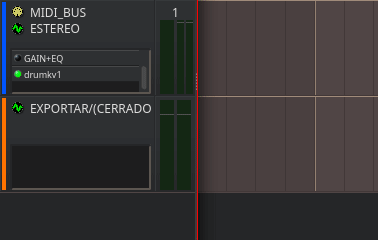
It's confusing, because intuitively you tend to reselect the preset, which means you lose the changes.
Having to rewrite the preset name is cumbersome.
I think the name should remain.
I'll leave it to you to consider.
re. Drumkv1 lv2 in Qtractor
aha, I see, ok
truth is the name of the preset only persists on the standalone (jack) versions, not in the plugin ones (lv2).
no worries then, it's all working as expected :)
thanks; cheers
OK
Thanks
Still have to patch
With qt 6.2.4 on my oldish but pimped up machines I have to patch drumkv1 (and samplv1) else I can't type in any input field in the LV2 versions. There are no problems with the standalone versions.
--- ./src/drumkv1.lv2/drumkv1_ui.ttl.orig 2024-01-05 17:36:19.620706517 +0100
+++ ./src/drumkv1.lv2/drumkv1_ui.ttl 2024-01-05 17:38:33.337738608 +0100
@@ -11,13 +11,6 @@
lv2:requiredFeature <http://lv2plug.in/ns/ext/instance-access> ;
lv2ui:binary <drumkv1.so> .
-<http://drumkv1.sourceforge.net/lv2#ui_x11>
- a lv2ui:X11UI ;
- lv2:requiredFeature <http://lv2plug.in/ns/ext/instance-access> ;
- lv2:optionalFeature lv2ui:resize, lv2ui:idleInterface, lv2ui:showInterface ;
- lv2:extensionData lv2ui:resize, lv2ui:idleInterface, lv2ui:showInterface ;
- lv2ui:binary <drumkv1.so> .
-
<http://drumkv1.sourceforge.net/lv2#ui_external>
a <http://kxstudio.sf.net/ns/lv2ext/external-ui#Widget> ;
lv2:requiredFeature <http://lv2plug.in/ns/ext/instance-access> ;
re. Still have to patch
so, you're using the lv2#external_ui instead of the general default standard one (lv2#x11)...
if you check on (View/Options.../Plugins/Editor/) "Select plugin editor (GUI) if more than one are available", you'll have the choice and then will be no need to hack and patch the *v1_ui.ttl ...
hth.
Yes, I know, but I am lazy
Yes, I know, but I am lazy and don't want to answer the UI dialog box.
However, something must be wrong on my system although I can work around it.
Add new comment