Change-log:
- MIDI Step-input is now finally featured on the MIDI clip editor (aka. piano-roll), provided Clip/Record is on and playback is not rolling; current snap-to-beat applies; starts/resets to play-head; Edit/Insert/Step to advance a single step/rest.
- Notes keyed in the MIDI clip editor's virtual piano keyboard may now be recorded, especially while "overdubbing".
- The official VST3 plug-in SDK is now included in the source tree as Git submodules.
- Fixed a rounding error on current BBT information passed to plugins and to JACK transport/timebase.
- When on Track/Auto Deactivate mode, plugins now show a dull, dimmed lit, green (fake-)LED when in auto-deactivated state.
- Attempt to actually (de)activate plugins once on (de)instantiation.
- Preppings to next development cycle (Qt >= 6.6)
Description:
Website:
Project page:
Downloads:
- source tarball:
qtractor-0.9.35.tar.gz - source package (openSUSE Tumbleweed):
qtractor-0.9.35-78.1.rncbc.suse.src.rpm - binary package (openSUSE Tumbleweed):
qtractor-0.9.35-78.1.rncbc.suse.x86_64.rpm - AppImage packages:
qtractor-0.9.35-78.1.x86_64.AppImage - Flatpak package (thanks to Hubert Figuière)
https://flathub.org/apps/details/org.rncbc.qtractor
Git repos:
https://github.com/rncbc/qtractor.git
https://gitlab.com/rncbc/qtractor.git
https://codeberg.org/rncbc/qtractor.git
Wiki (severely outdated; help wanted!):
- static rendering:
https://qtractor.org/doc - user manual & how-to's:
qtractor-manual-and-howtos.epub
qtractor-manual-and-howtos.pdf
License:
Keep having fun!


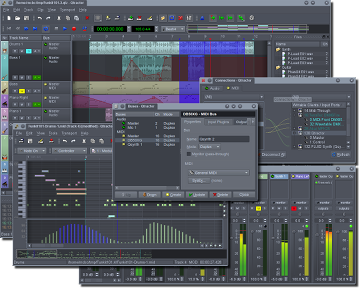

Add new comment