 Qtractor An Audio/MIDI multi-track sequencer
Qtractor An Audio/MIDI multi-track sequencerAuthor: G3N-es.
Difficulty level: Advanced.
It is assumed that you already know:
With this trick you will be able to listen in ‘SOLO’ mode:
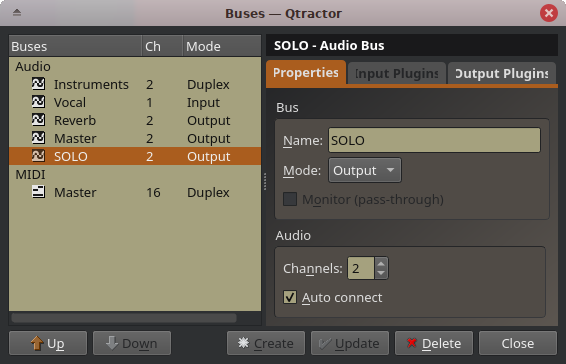
Important!!! Place it after your “Master” bus.
Master Bus: Disable “Audio: Auto Connect”.
Aux Send to SOLO: On the “Master” bus, at the end of your plugin chain, create an “Aux Send” to the “SOLO” bus. You should now be able to listen to your “Master” bus.
Create “Aux Send to SOLO” to any point in your audio flow that you want to isolate for listening, whether it’s tracks or buses. If you place it at the beginning of a plugin chain, you’ll hear dry audio with no effects. If you place it at the end, you’ll hear all the effects (inserts and aux sends included). If you place it in the middle, you’ll be able to discriminate which plugins you want to hear and which you don’t. And all this without having to turn plugins on and off or use “SOLO - MUTE” buttons.
It’s that easy, that powerful.
Note: If what you need is the “MUTE” functionality on buses, the Carla plugin works exactly like a mute plugin in its default configuration.